Sound Bar Quick Guide
Back
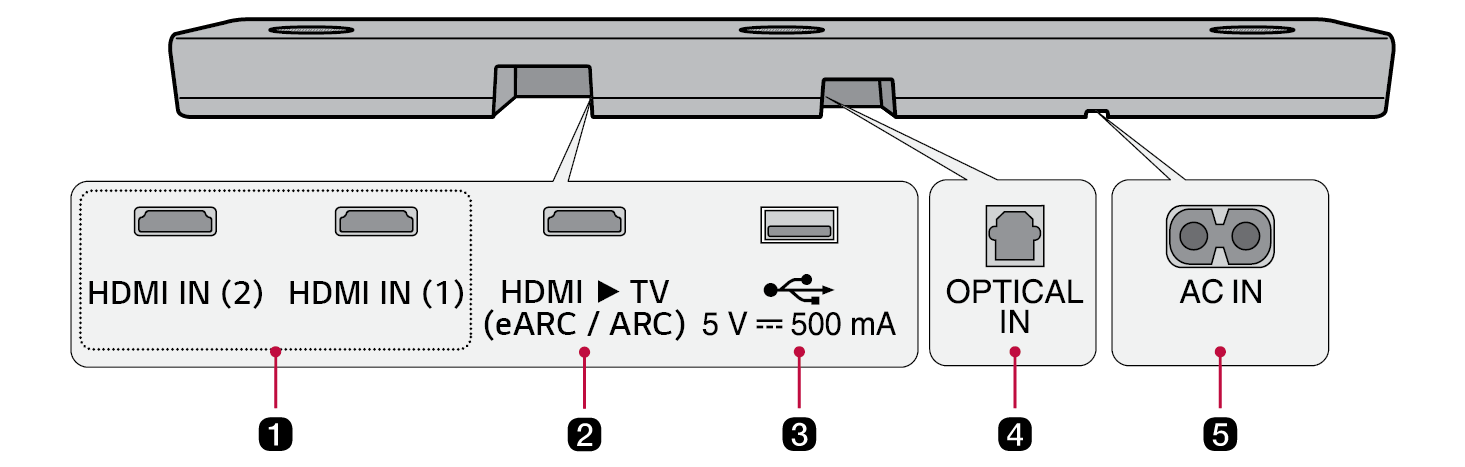
|
a |
HDMI IN (1) / HDMI IN (2) Plug in an HDMI cable to connect an external device to the product. |
|
b |
HDMI d TV (eARC / ARC) Plug in an HDMI cable to connect the TV to the product. |
|
c |
USB port Plug in a USB storage device to play music with the product. |
|
d |
OPTICAL IN Plug in an optical cable to connect the TV to the product. |
|
e |
AC IN Plug in the power cord. |