Sound Bar Quick Guide
Installing and using the Product
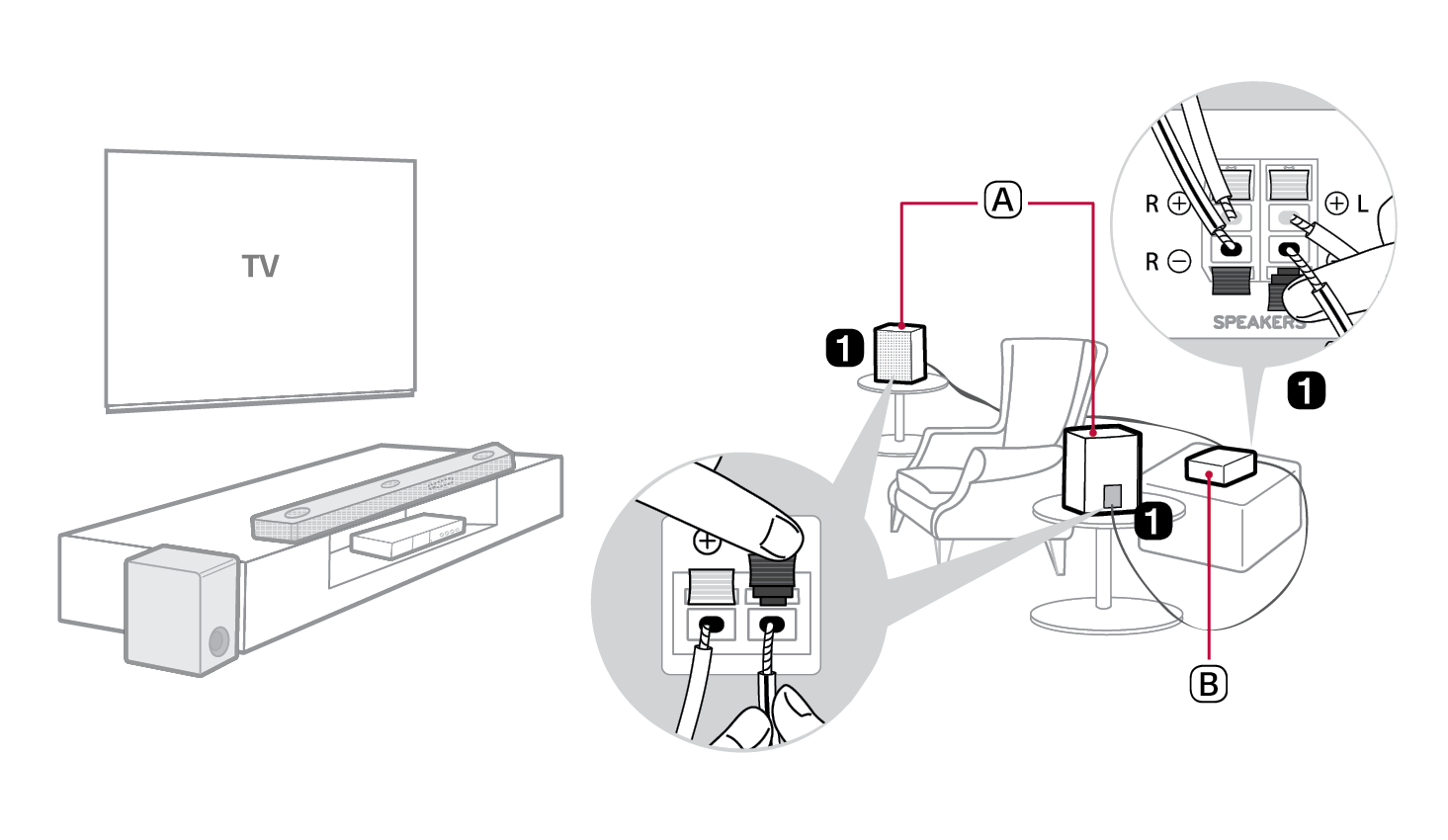

- A Rear Speakers
- B Wireless Receiver
- a Connect the rear speakers to the wireless receiver via a speaker cable. When connecting the rear speakers to the wireless receiver, connect the black striped cable to the negative terminal of each speaker and the remaining cable to the positive terminal of each speaker.
- b Connect to power in the following order: wireless receiver [ sound bar. Then, turn on the sound bar. When the connection is automatically established with the sound bar, the LEDs on the wireless receiver will light up green.
If you see a red LED on the front of the wireless receiver, it means that the sound bar is not connected to the speakers. If this is the case, connect them in the following order.
-
A Press the Power
 button on the sound bar to turn it off.
button on the sound bar to turn it off. - B Press the PAIRING button on the back of the disconnected wireless receiver. Check if each LED blinks green.
-
C Press the Power
 button on the sound bar to turn it on.
button on the sound bar to turn it on. - D When the connection is established, you will see a green LED light on the front of the wireless receiver light up green.
Table of Contents
Wireless Receiver Quick Guide
2 Installing and using the Product
Installation
5 Supported LG Sound Bar models
6 Connecting the Product
Setting up surround sound
9 Turning surround sound on/off
Safety Precautions
10 Safety and Regulatory
Before Reporting Product Malfunction
13 Troubleshooting
Appendix
14 Specifications
15 Registered Trademarks and Licenses
16 Handling the Product
Installation