Sound Bar Quick Guide
Connecting with an HDMI Cable
You can transmit TV audio to the product by connecting the TV to the product with an HDMI cable. Add a variety of 3D effects to the original audio to fill the room with a deep, rich sound.
Watching TV after connecting with an HDMI cable
- a Using the HDMI cable, connect the HDMI OUT (TV eARC/ARC) terminal on the back of the product to the HDMI IN (ARC) terminal on the TV as shown in the picture.
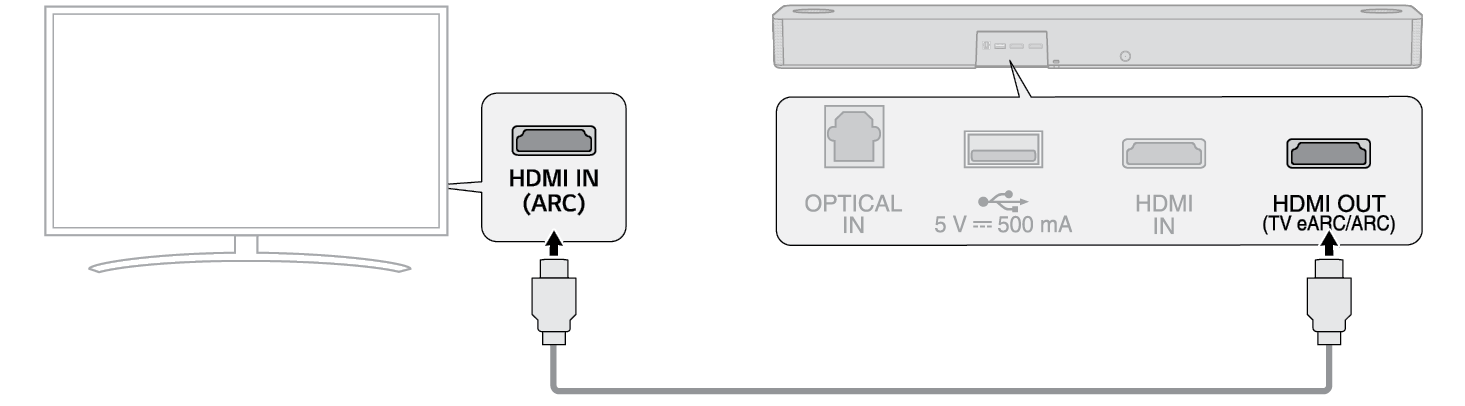

-
b Press the Function
 button repeatedly until “OPT/HDMI ARC” appears on the status display.
button repeatedly until “OPT/HDMI ARC” appears on the status display.


- c Press the Settings button on the TV remote control to enter the [Speaker] menu and set the output speaker to [HDMI ARC]. Settings and menu items may vary depending on the TV manufacturer.
- d When the TV is properly connected to the product, “ARC” or “E-ARC” will appear on the status display.
|
|
|
|
|
SIMPLINK
- SIMPLINK refers to the HDMI-CEC function that allows you to use a single TV remote control to easily operate an audio device or player connected to an LG TV via HDMI.
- Functions controllable with a SIMPLINK-compatible LG TV remote control: Power on/off, volume control, mute on/off, etc.
- For more information on how to set up SIMPLINK, consult your LG TV’s user manual.
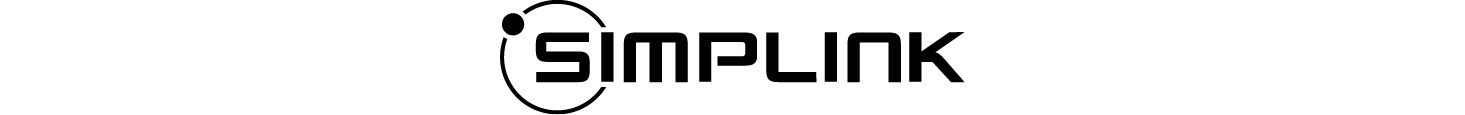
|
|
|
|
|
Using WOW Orchestra with LG TV
The combination of the LG sound bar and the LG TV gives you the best listening experience to output sound simultaneously through both of them.
This function is automatically activated when the sound bar is connected to the TV and you can choose it on the sound out menu on the TV.
|
|
|
|
|
Connecting to an External Device





