Sound Bar Quick Guide
Front
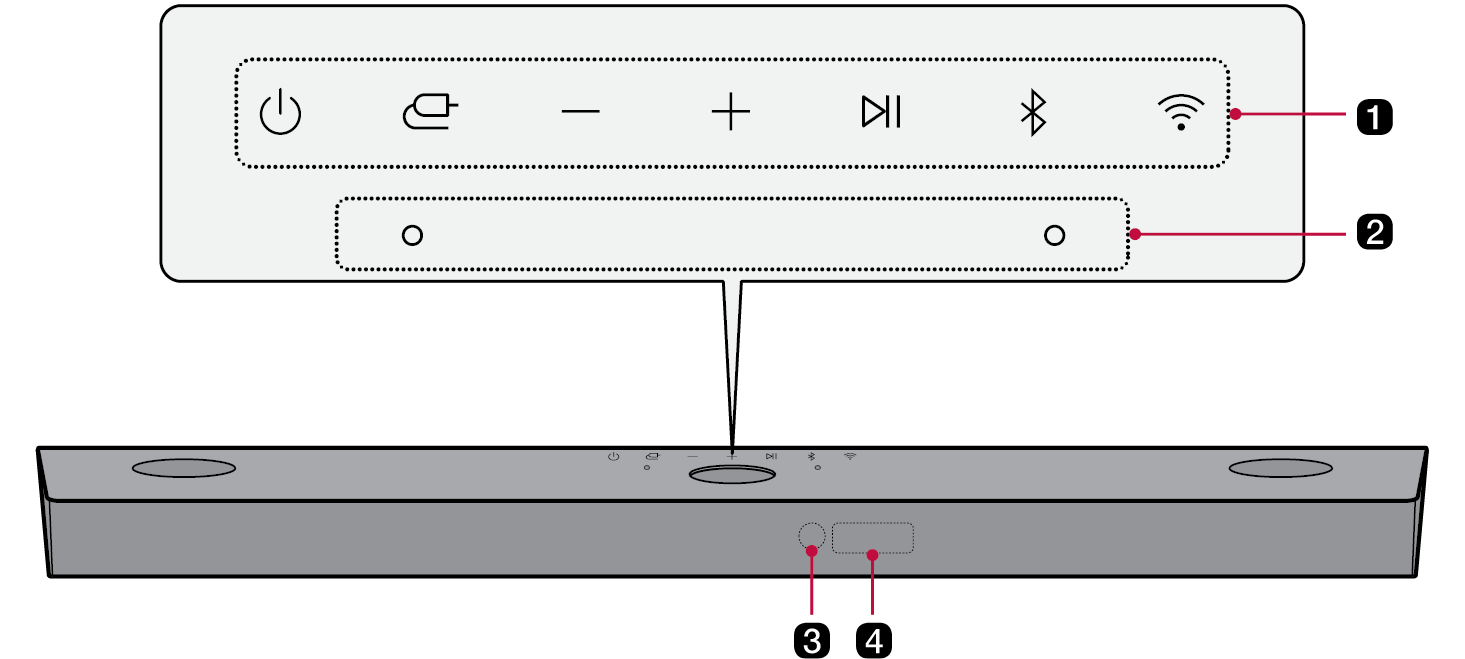
|
a |
Power This turns the product on/off.
Function Press the button repeatedly to select the desired function or input mode.
Volume This adjusts the speaker volume with levels 0 to 40. Play/Pause This allows you to pause or play music. Bluetooth pair It allows you to pair your Bluetooth device such as a smartphone to this product for three minutes. ([ See “Connecting via Bluetooth” on page 40.) Wi-Fi It goes to the Wi-Fi function directly. |
|
b |
Built-in microphone This uses when operating the AI room calibration on LG Sound Bar app. |
|
c |
Remote Control Receiver This receives wireless signals from the remote control. |
|
d |
Status display Options such as input mode and volume are displayed in text.
|
|
|
|
|
|










