Sound Bar Quick Guide
Talking on the Phone Hands-free
- a Connect a smart device to the speaker. ([ See “Connecting Smartphone to the Speaker via Bluetooth” on page 10.)
- b You can use the Hands-Free function by operating as in the table below.
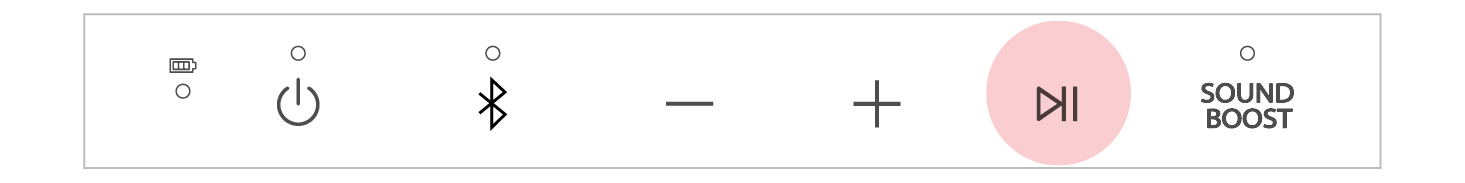

|
Function |
How to Use |
|
Receiving phone call |
Press the Play/Pause |
|
Ending phone call |
Press and hold the Play/Pause |
|
Declining incoming call |
Press and hold the Play/Pause |
|
Muting voice while taking on the phone |
Press the Play/Pause |
|
|
|
|
|






