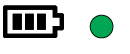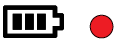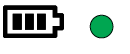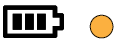Sound Bar Quick Guide
Checking Battery Status
Charging Status
When the battery of the product starts charging, you can see the charging status in the battery LED.
|
Battery LED |
LED Status / Battery Status |
|
|
It is green. / Charging is complete. |
|
|
It is red. / Charging is in progress. |
|
|
|
|
|
Use Status
When the product is turned on, the battery status is displayed on the battery LED for 3 seconds.
If you press and hold the Power button for 2 seconds with product on, you can see the battery LED for 3 seconds depending on the battery status.
button for 2 seconds with product on, you can see the battery LED for 3 seconds depending on the battery status.
|
Battery LED |
LED Status / Battery Status |
|
|
Turns on in green. / The battery level is above 70 %. |
|
|
Turns on in amber. / The remaining battery level is 70 to 10 %. |
|
|
It blinks red continuously and you can hear a notification sound once. / The battery level is below 10 %, and the battery needs to be charged. |
|
|
|
|
|
Connecting to Bluetooth