Sound Bar Quick Guide
Top
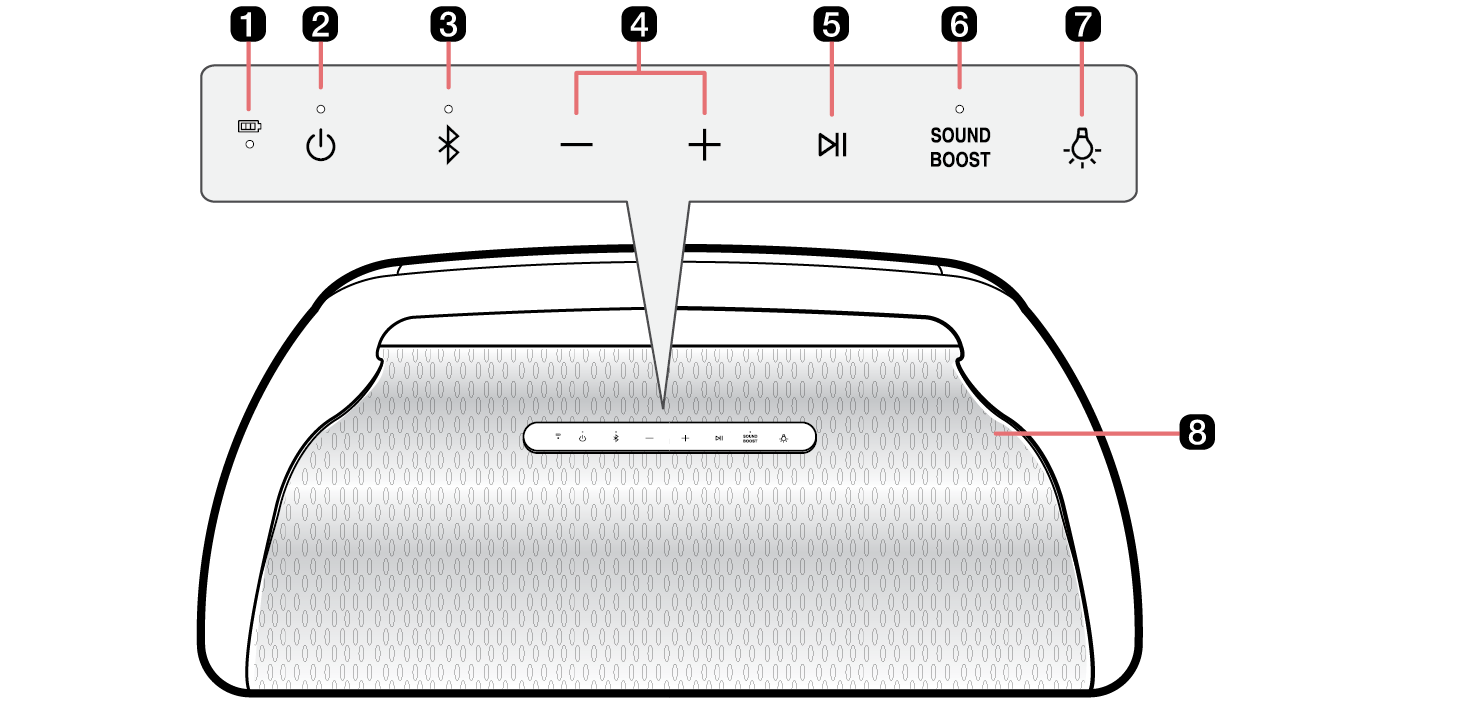
|
a |
Battery LED Please check the battery charging level and battery status. ([ See “Checking Battery Status” on page 9.)
|
|
b |
Power Turns the speaker on or off. Power LED Indicates the power status. |
|
c |
Bluetooth
You can change the Bluetooth settings.
Bluetooth LED Indicates the Bluetooth connection status.
|
|
d |
Volume This adjusts the speaker volume. |
|
e |
Play/Pause In AUX function, press the button to mute. While Bluetooth is connected, press the button to operate the Bluetooth device.
|
|
f |
SOUND BOOST Changes sound effect. ([ See “Setting Sound Effects” on page 24) SOUND BOOST LED You can check the selected sound effect. |
|
g |
Lighting Turns the Stage/Side Lighting on or off. |
|
h |
Microphone You can use the voice command and Hands-Free function while the speaker is connected to Bluetooth. |









