Sound Bar Quick Guide
Installing and using the Product
- a Connect the sound bar to your TV via an optical cable or an HDMI cable.
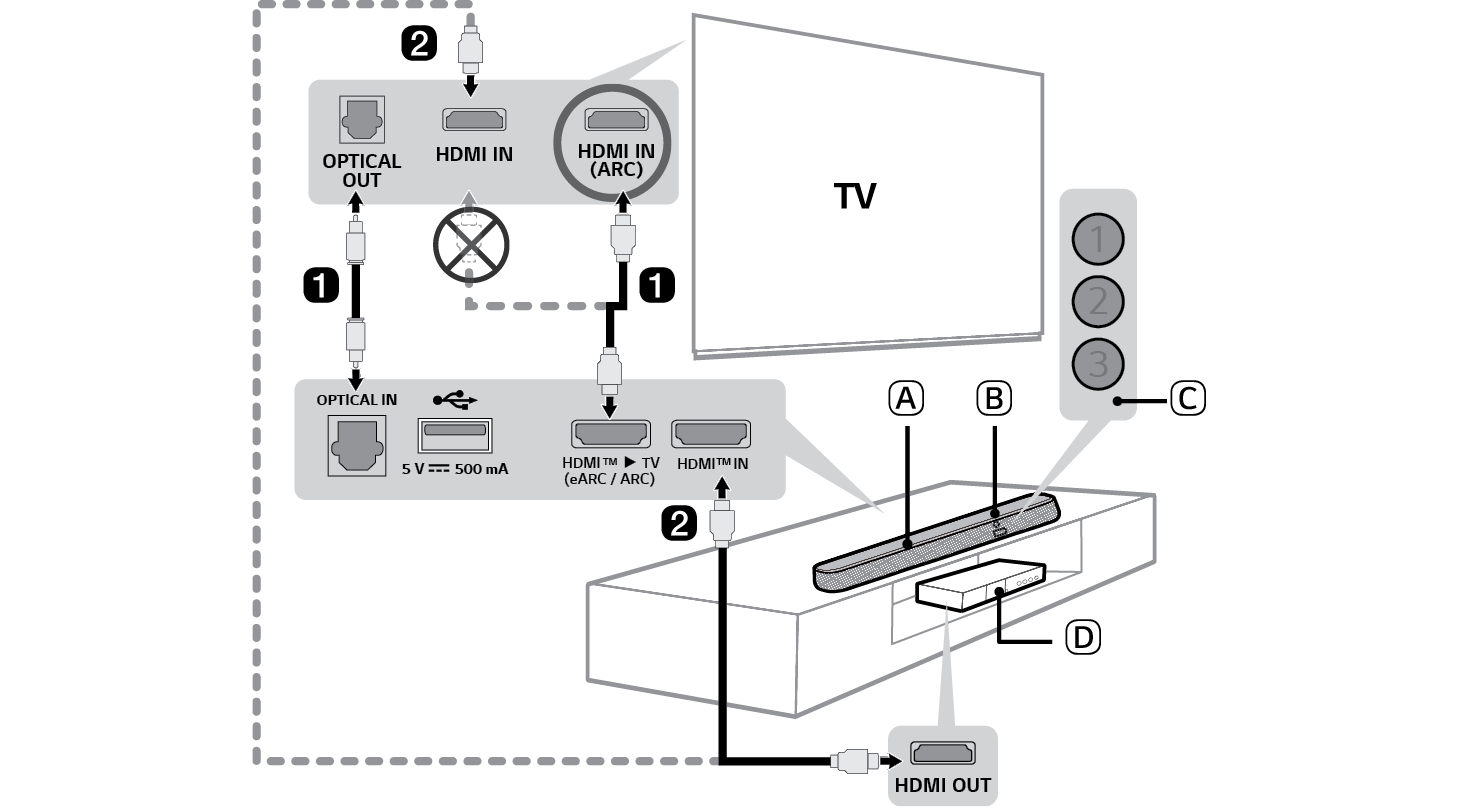

- A Sound bar
- B Remote Control Receiver
- C Status LED (ABC)
- D External Device - (Blu-ray player, game console, etc.)
- b If you are using an external device (ex. Set-top box, Blu-ray player, game console, etc.), connect it to the sound bar or to the TV via an HDMI cable.
- c Using the product with your TV ([ See “Connecting with an Optical Cable”, “Connecting with an HDMI Cable”, “Connecting via Bluetooth”, “Connecting an external device via HDMI A” on page 25, 27, 29, 30.)
-
A Press the Function
 button repeatedly until LED1 and LED2 light up white. If you are using an external device that is connected to HDMI™ IN on the sound bar, press the Function
button repeatedly until LED1 and LED2 light up white. If you are using an external device that is connected to HDMI™ IN on the sound bar, press the Function button repeatedly until LED1 and LED3 light up white.
button repeatedly until LED1 and LED3 light up white. - B On your TV's settings, set the output speaker to [HDMI ARC], [Optical], or [External Speaker].
- d Connecting the product to your smartphone via Wi-Fi ([ See “Connecting with a Smartphone via Wi-Fi” on page 6.)
- A Connect your smartphone to Wi-Fi.
- B Install the LG Sound Bar app on Google Play or the App Store.
- C Run the LG Sound Bar app and follow the instructions.
- D The product will connect to your smartphone and you can control the product with LG Sound Bar app.
- e Connecting the product to your smartphone via Bluetooth ([ See “Connecting via Bluetooth” on page 34.)
-
A Tap the Settings
 button on your smartphone and select
button on your smartphone and select  Bluetooth. Turn on the Bluetooth function. (
Bluetooth. Turn on the Bluetooth function. ( Off >
Off >  On)
On) -
B Press the Bluetooth pair
 button. After a moment, LED2 blinks blue.
button. After a moment, LED2 blinks blue. - C Find and tap “LG_Speaker_USE6S_XXXX” or the name you registered on the Google Home app.
- D When the product is connected to your smartphone via Bluetooth, all LEDs light up blue.
Table of Contents
Sound Bar Quick Guide
2 Installing and using the Product
Installation
5 Connecting the Product
6 Connecting with a Smartphone via Wi-Fi
10 Resetting the Product
Exploring the Product
11 Front
16 Back
17 Exploring Remote Control
Various settings for convenience
20 Convenient functions
21 How to change the settings
23 Sound tuning
24 Voice feedback function
Connecting to the TV
25 Connecting with an Optical Cable
27 Connecting with an HDMI Cable
29 Connecting via Bluetooth
Connecting to an External Device
30 Connecting with an HDMI Cable
33 Connecting with an Optical Cable
Using the Product as an Audio System
34 Connecting via Bluetooth
37 Connecting to a USB Storage Device
39 Using the LG Sound Bar app
40 Compatible with Google Assistant
41 Works with Apple AirPlay
42 Spotify Connect
43 Works with Alexa
44 Tidal Connect
Mounting the Product to a Wall
45 Checking before mounting to a wall
47 Mounting the Product to a Wall
Safety Precautions
49 Safety and Regulatory
52 Prevention of product misuse
Before Reporting Product Malfunction
56 Troubleshooting
Appendix
62 Specifications
63 Registered Trademarks and Licenses
65 What You Need to Know about Network Services
65 Open Source Software Notice Information
66 Handling the Product
Installation