Sound Bar Quick Guide
Connecting via Bluetooth
Bluetooth is a technology that wirelessly connects electronic products around you.
Connect the product to a TV via Bluetooth and enjoy your TV audio in high quality.
Watching TV after connecting it wirelessly
-
a Press the Bluetooth pair
 button. After a moment, LED2 blinks blue.
button. After a moment, LED2 blinks blue.
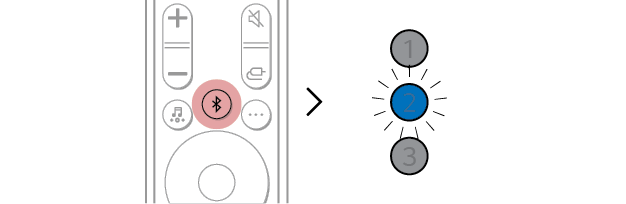

- b Press the Settings button on the TV remote control and enter the [Speaker] menu to set the output speaker to [Bluetooth].
- c Find and tap “LG_Speaker_SE6S_XXXX” or the name you registered on the Google Home app.
- d When the product is connected to the TV via Bluetooth, all LEDs light up blue.
|
|
|
|
|
Connecting to an External Device

