Sound Bar Quick Guide
透過 Bluetooth 連接電視和喇叭
將喇叭連接到電視即可享受最佳音質。
請先檢查以下內容。
- 音箱的 Bluetooth 規格如下所述:
- Bluetooth 版本:5.1
- Bluetooth 編碼:SBC、AAC
- 您必須將電視的韌體更新到最新版本,才能將喇叭連接到電視。請參考電視以查看韌體版本。
自動連接(初始連接)
若在電視開啟時打開喇叭電源,電視會尋找並連接喇叭。
如果連接失敗,請按照下列步驟以手動連接。
手動連接
-
a 按下喇叭上的電源
 按鈕開啟。Bluetooth LED 指示燈閃爍。
按鈕開啟。Bluetooth LED 指示燈閃爍。
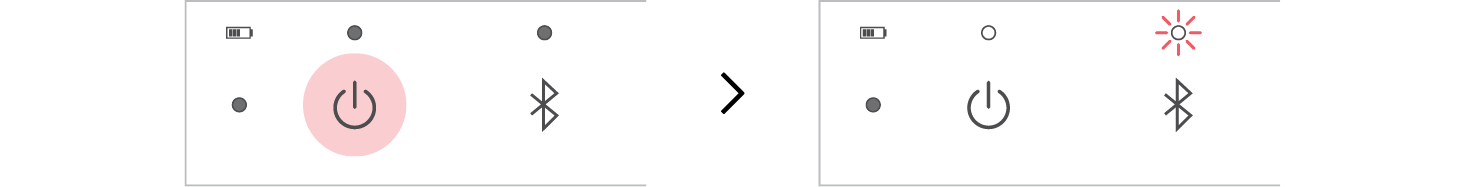

-
b 按下 StanbyME TV 上的 ;[
 (聲音輸出),並選擇 [Bluetooth 裝置] 或 [Bluetooth 裝置+內建喇叭],接著再選 [裝置清單]。
(聲音輸出),並選擇 [Bluetooth 裝置] 或 [Bluetooth 裝置+內建喇叭],接著再選 [裝置清單]。
- 若選擇 [Bluetooth 裝置],請在可連接裝置清單上找到並選擇「LG-XT7S(XX)」。
- 若選擇 [Bluetooth 裝置+內建喇叭],請選擇 [連接一個喇叭]。然後,在可連接裝置清單上找到並選擇「LG-XT7S(XX)」。
- c 電視透過 Bluetooth 連接後,Bluetooth LED 指示燈將開啟並發出聲音。
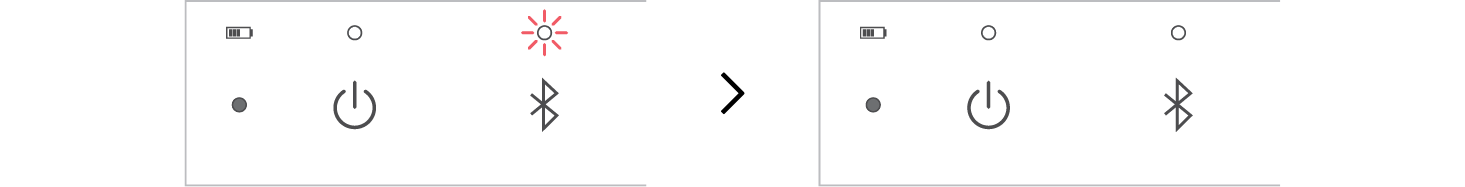

|
|
|
|
|

