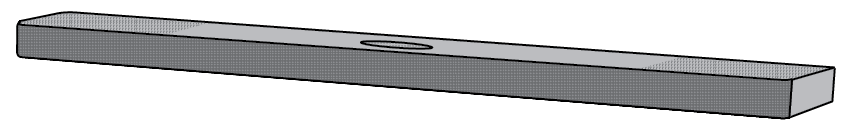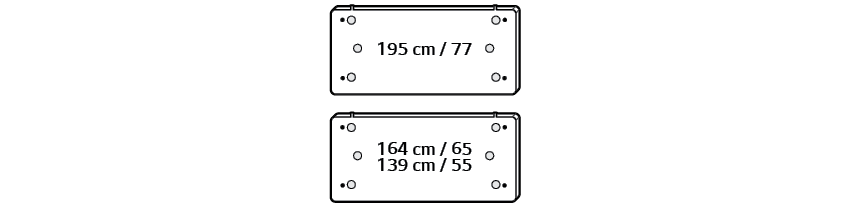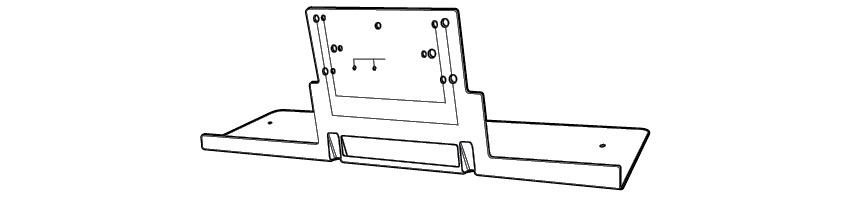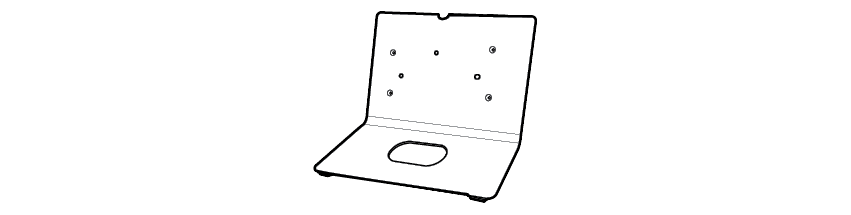Sound Bar Quick Guide
Checking before installing with the TV
You can install this product with the LG TV. There are two ways of installation: standing and wall mounting available.
Please check the following first.
- Available models as below (55 inch, 65 inch, and 77 inch)
- OLED77C2/OLED65C2/OLED55C2
- OLED77C3/OLED65C3/OLED55C3
- OLED77C4/OLED65C4/OLED55C4
- More than two persons needed
- When assembling, ensure that all of the provided screws are attached. If the screws are not fully tightened, the product may tilt or tip over, resulting in damage. Tightening the screws with excessive force may cause them to come off due to abrasion of the screw joint.
- It may be difficult to connect external devices and cables after installation. First, connect an external device with the proper connection cable to the product before assembly.
- Please note the following when you mount the product to the wall. Product damage or injury may occur during the process.
- Do not put objects on top of the wall-mounted product.
- Secure the product firmly to the wall using the fixing screws so that it does not fall off.
- Ensure it is out of the reach of children. Pulling or shaking the mounted product may cause it to fall.
- If necessary, purchase HDMI cables, an optical cable to connect the sound bar.
|
|
|
> Caution |
|
Components for installing with the TV
|
Sound bar |
|
|
Spacer
|
|
|
TV synergy bracket (Front) |
|
|
TV synergy bracket (Rear) |
|
|
Screws a |
|
|
Screws b |
|
|
|
|
> Caution |
|