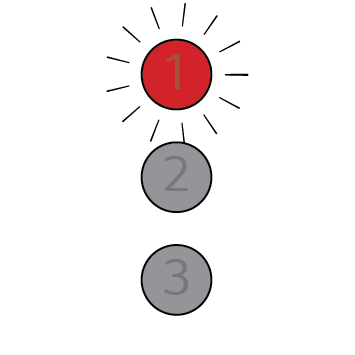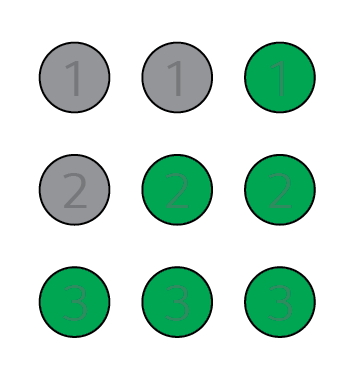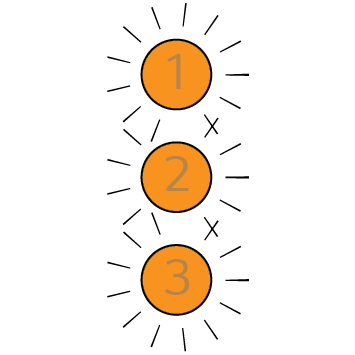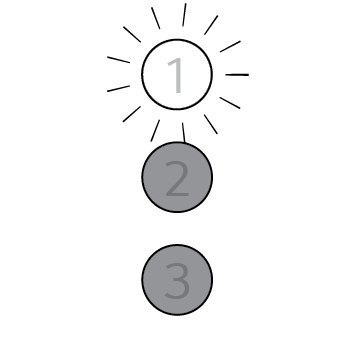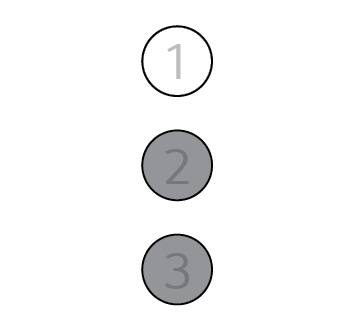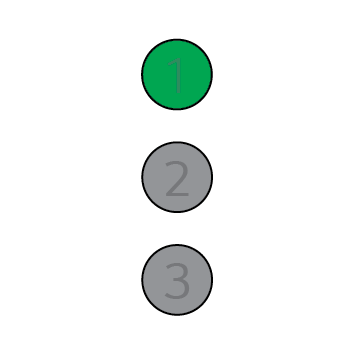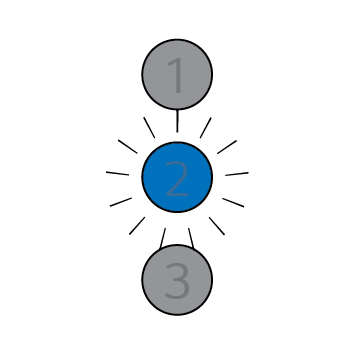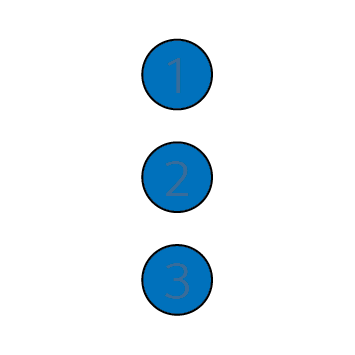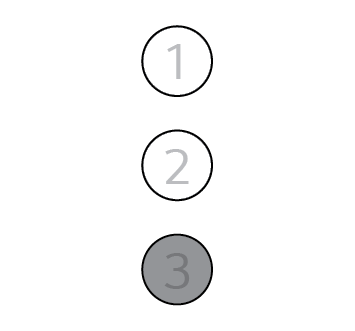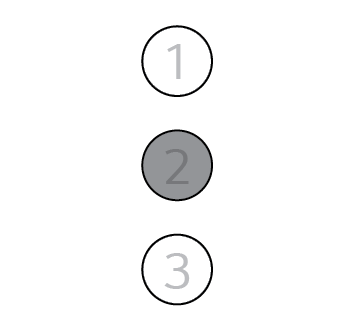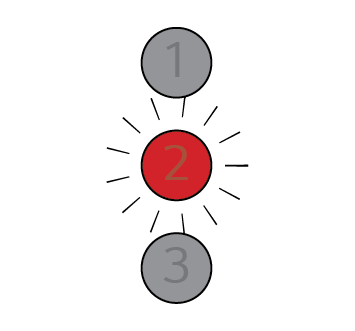Sound Bar Quick Guide
Front
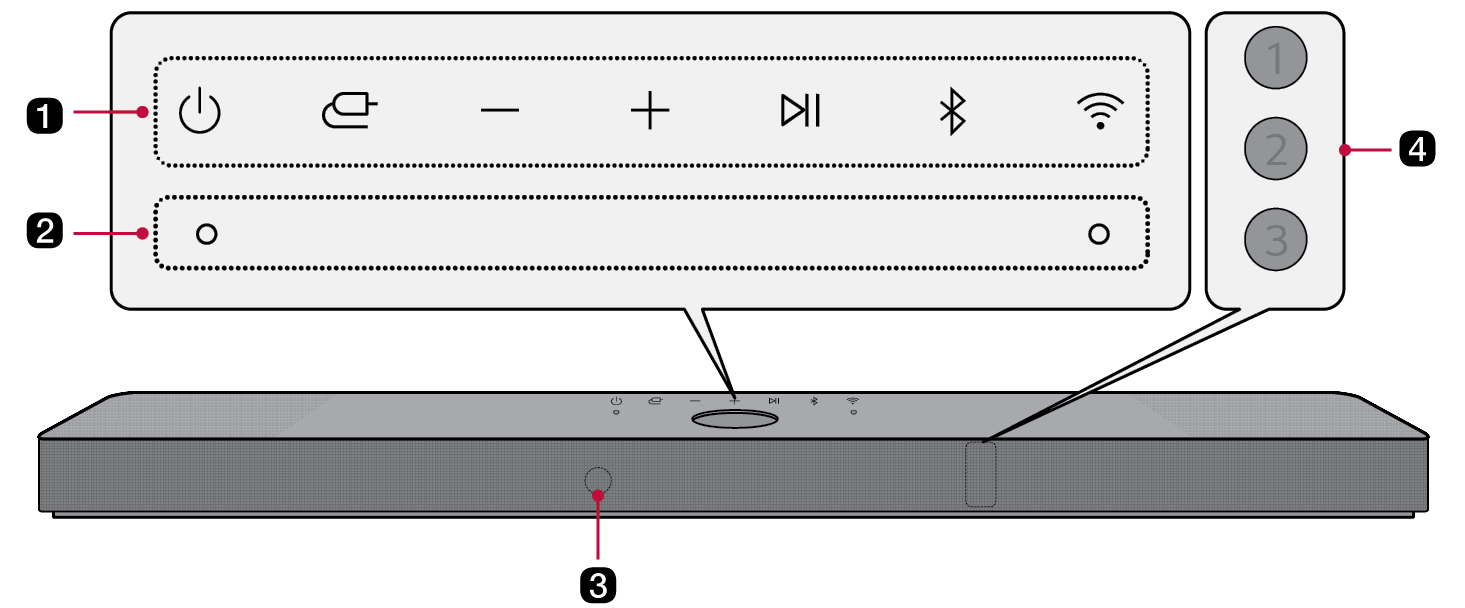
|
a |
Power This turns the product on/off.
Function Press the button repeatedly to select the desired function or input mode.
Volume This adjusts the speaker volume with levels 0 to 100. Play/Pause This allows you to pause or play music. Bluetooth pair It allows you to pair your Bluetooth device such as a smartphone to this product for three minutes. ([ See “Connecting via Bluetooth” on page 45.) Wi-Fi It goes to the Wi-Fi function directly. |
|
b |
Built-in microphone This is used when operating the AI room calibration on LG Sound Bar app. |
|
c |
Remote Control Receiver This receives wireless signals from the remote control. |
|
d |
Status LED Options such as input mode and volume light up. ([ See “Status LED” on page 24.) |
|
|
|
|
|
|
|
On (White, Orange, Blue, Green, Red) |
|
|
Off |
|
|
Blink |
|
Power on / Power off |
|
|
|
LED1 blinks red. |
|
Volume control |
|
|
|
|
|
Mute |
|
|
|
All LEDs blink orange. |
|
Function |
|
|
|
Wi-Fi ready LED1 blinks white. |
|
|
Wi-Fi LED1 lights up white. |
|
|
Spotify LED1 lights up green when playing music with Spotify. |
|
|
Bluetooth ready LED2 blinks blue. |
|
|
Bluetooth All LEDs light up blue. |
|
|
OPTICAL/HDMI ARC LED1 and LED2 light up white. |
|
|
HDMI IN LED1 and LED3 light up white. |
|
The other button inputs |
|
|
|
LED2 blinks red once when you press the button: Sound Effects |