Sound Bar Quick Guide
Convenient functions
This function automatically turns the product on or off when the TV or external device is turned on or off.
When the connected device is turned on, the product turns on automatically and selects a function according to the input signal.
Activating/Deactivating the Auto Power function
-
a Press Settings
 button. The product enters the setting mode and you can see “OFF-AUTO POWER” or “ON-AUTO POWER”.
button. The product enters the setting mode and you can see “OFF-AUTO POWER” or “ON-AUTO POWER”.
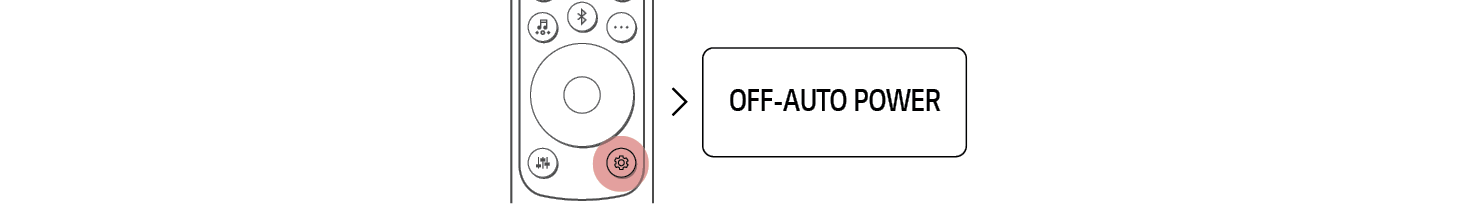

- b While the “OFF-AUTO POWER” or “ON-AUTO POWER” is scrolling in the status display, press Up/Down button to turn on or off the Auto Power function.
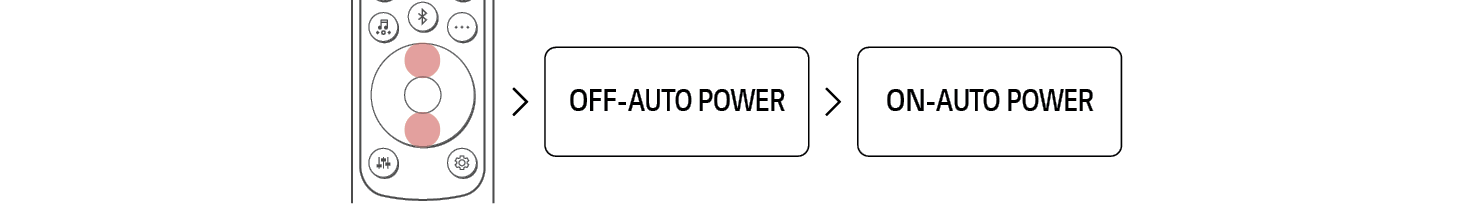

This reduces the general sound volume, but raises the volume of soft and delicate sounds. This is useful when enjoying music or a movie late at night.
Activating/Deactivating the Night Time function
-
a Press Settings
 button. The product enters the setting mode and you can see “OFF-AUTO POWER” or “ON-AUTO POWER”.
button. The product enters the setting mode and you can see “OFF-AUTO POWER” or “ON-AUTO POWER”.
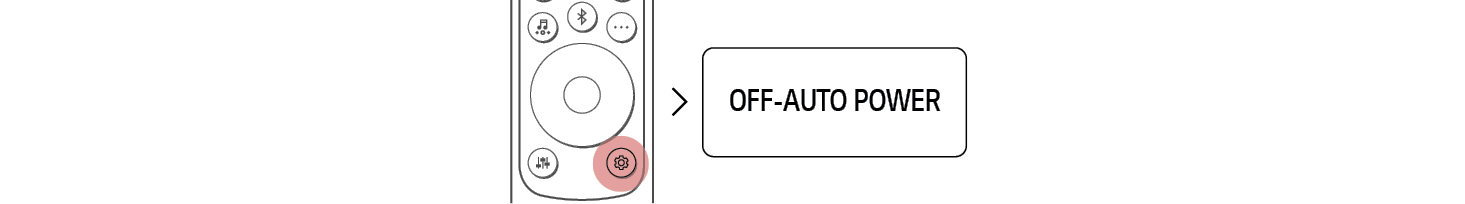

- b While the “OFF-AUTO POWER” or “ON-AUTO POWER” is scrolling in the status display, press Left/Right button to select the Night time setting. You can see the status of the Night time, “ON-NIGHT TIME” or “OFF-NIGHT TIME”.


- c While the “ON-NIGHT TIME” or “OFF-NIGHT TIME” is scrolling in the status display, press Up/Down button to turn on or off the Night time.


The status display can be controlled as auto, on, and off.
|
Option |
Status display |
|
AUTO |
Dimmed after 20 seconds of button input. |
|
ON |
Always on |
|
OFF |
Turned off after 20 seconds of button input. |
Activating/Deactivating the Display function
-
a Press Settings
 button. The product enters the setting mode and you can see “OFF-AUTO POWER” or “ON-AUTO POWER”.
button. The product enters the setting mode and you can see “OFF-AUTO POWER” or “ON-AUTO POWER”.
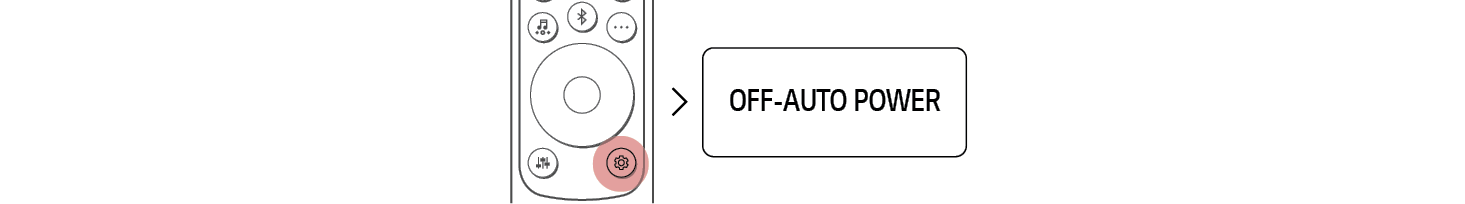

- b While the “OFF-AUTO POWER” or “ON-AUTO POWER” is scrolling in the status display, press Left/Right button to select the Display setting. You can see the status of the Display, “AUTO-DISPLAY”, “ON-DISPLAY” or “OFF-DISPLAY”.


- c While the “AUTO-DISPLAY”, “ON-DISPLAY” or “OFF-DISPLAY” is scrolling in the status display, Press Up/Down button to change the Display to “AUTO” or turn it on or off.
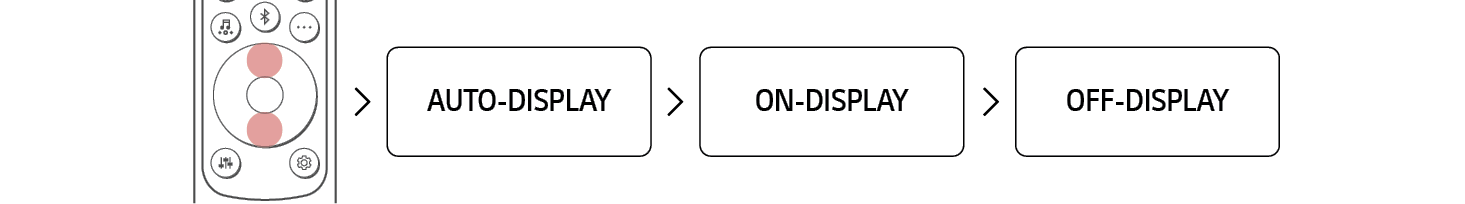

Various settings for convenience
Connecting to the TV