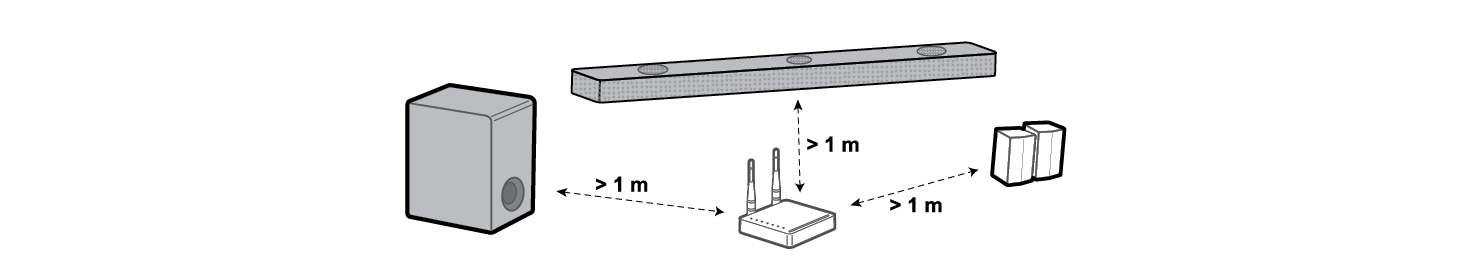Sound Bar Quick Guide
Connecting the Product
You can enjoy a richer sound by connecting the soundbar to the wireless subwoofer.
Connecting the wireless subwoofer automatically
After completing installation, the wireless subwoofer will automatically be connected to the soundbar. Connect the soundbar to the subwoofer in the following order.
- a Plug the power cable into the wireless subwoofer.
- b Plug the power cable connected to the wireless subwoofer into an outlet.
- c Plug the power cables into the wireless rear speakers and arrange the power cables.
- d Plug the power cables connected to the wireless rear speakers into outlets.
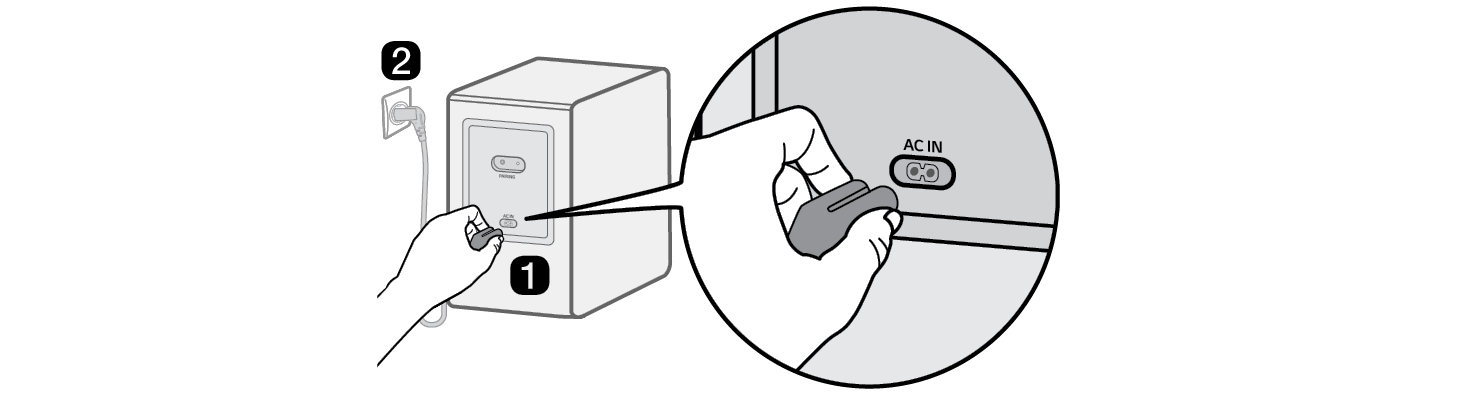
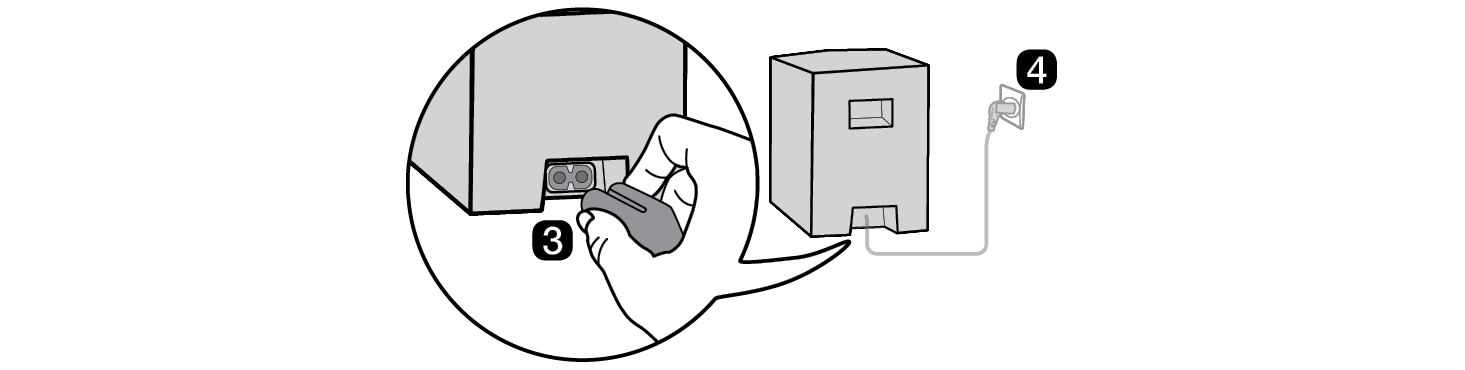

- e Plug the power cable into the soundbar.
- f Plug the power cable connected to the soundbar into an outlet.
-
g Press the Power
 button on the soundbar to turn it on.
button on the soundbar to turn it on.
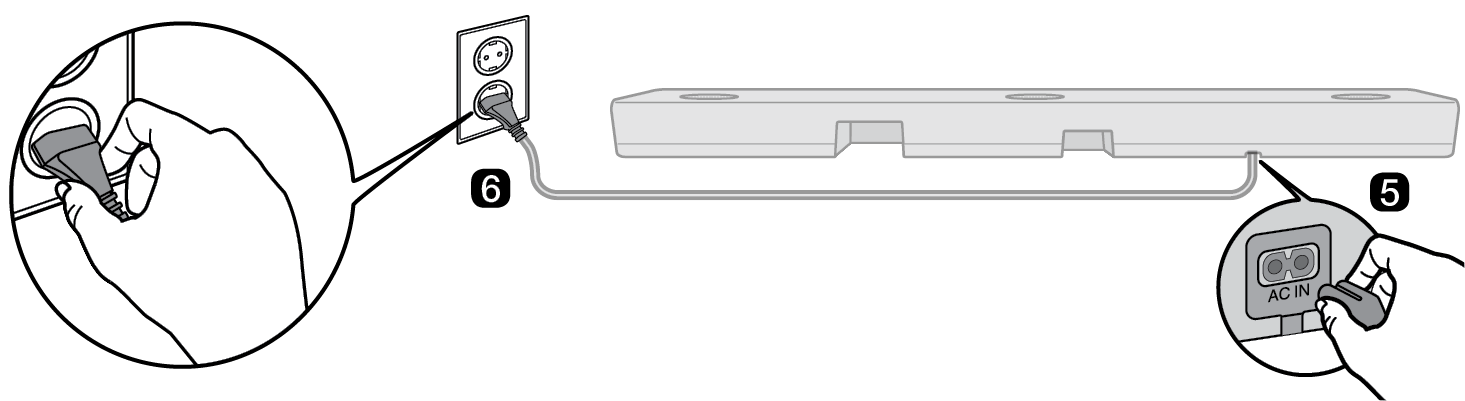

- h When the connection is automatically established, you will see the LEDs on the back of the wireless subwoofer and wireless rear speakers light up green.
Checking the connection with the LEDs on the back of the wireless subwoofer and wireless rear speakers
You can check the connection status by looking at the LEDs on the back of the wireless subwoofer and wireless rear speakers.
|
LED Colour |
Status |
|
Blinking green |
Connecting in progress |
|
Green |
Connected successfully |
|
Red |
Bad connection, or the subwoofer or wireless rear speakers are in standby |
|
Off |
Power cable not connected |
Connecting the wireless subwoofer and wireless rear speakers manually
If you see a red LED on the back of the wireless subwoofer or wireless rear speakers, it means that the soundbar is not connected to the subwoofer or wireless rear speakers. If this is the case, connect them in the following order.
-
a Press the Power
 button on the soundbar to turn it off.
button on the soundbar to turn it off. - b Press the PAIRING button on the back of the wireless subwoofer or wireless rear speakers. Check if the LED on the back of the subwoofer or the LED in front of the wireless rear speakers is blinking green. If you still see a red LED on the wireless subwoofer or wireless rear speakers, press and hold the button on the back of the subwoofer or wireless rear speakers again.
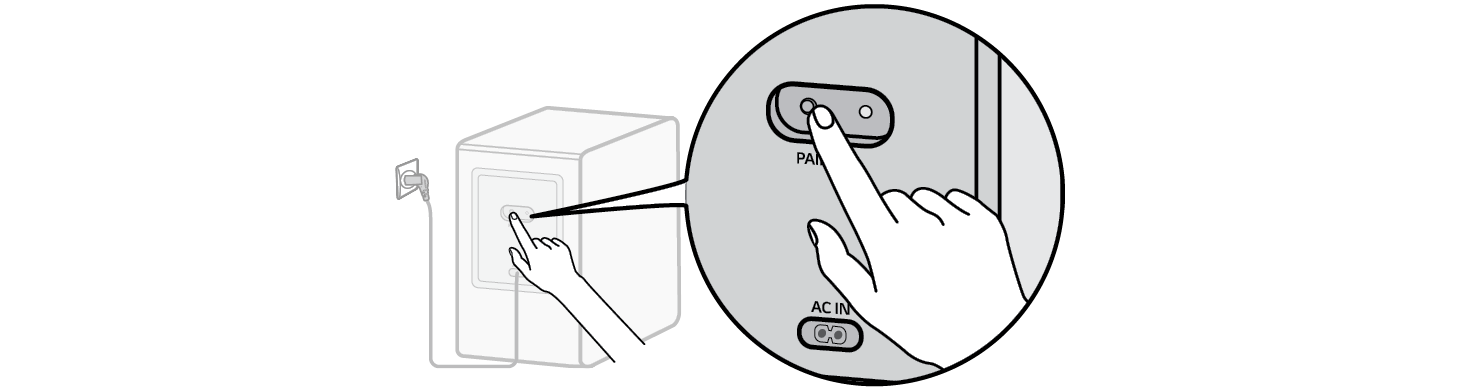
Connecting the wireless subwoofer manually
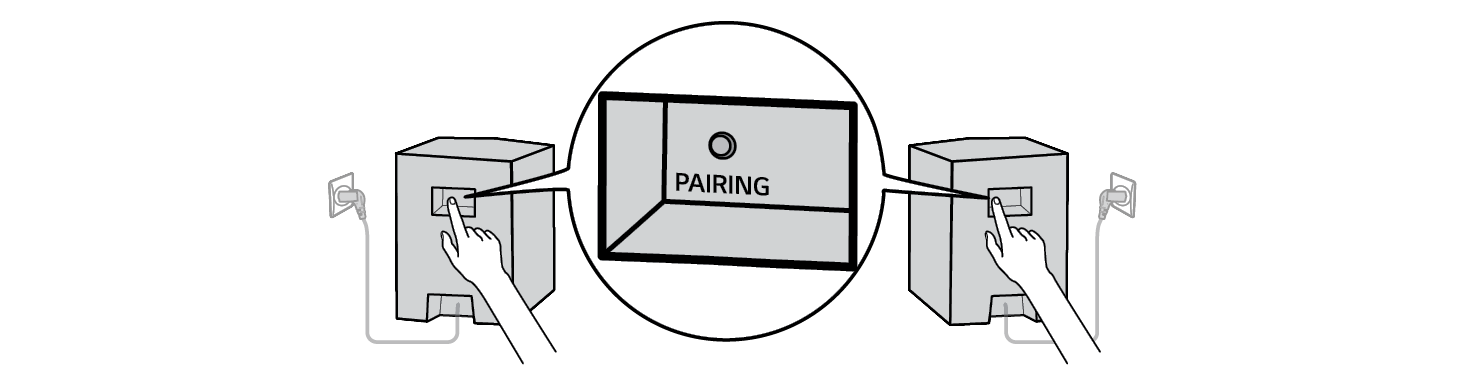
Connecting the wireless rear speakers manually

-
c Press the Power
 button on the soundbar to turn it on.
button on the soundbar to turn it on. - d When the connection is established, you will see the LED light on the back of the wireless subwoofer or wireless rear speakers light up green.
|
|
|
|
|