Sound Bar Quick Guide
Top & Front
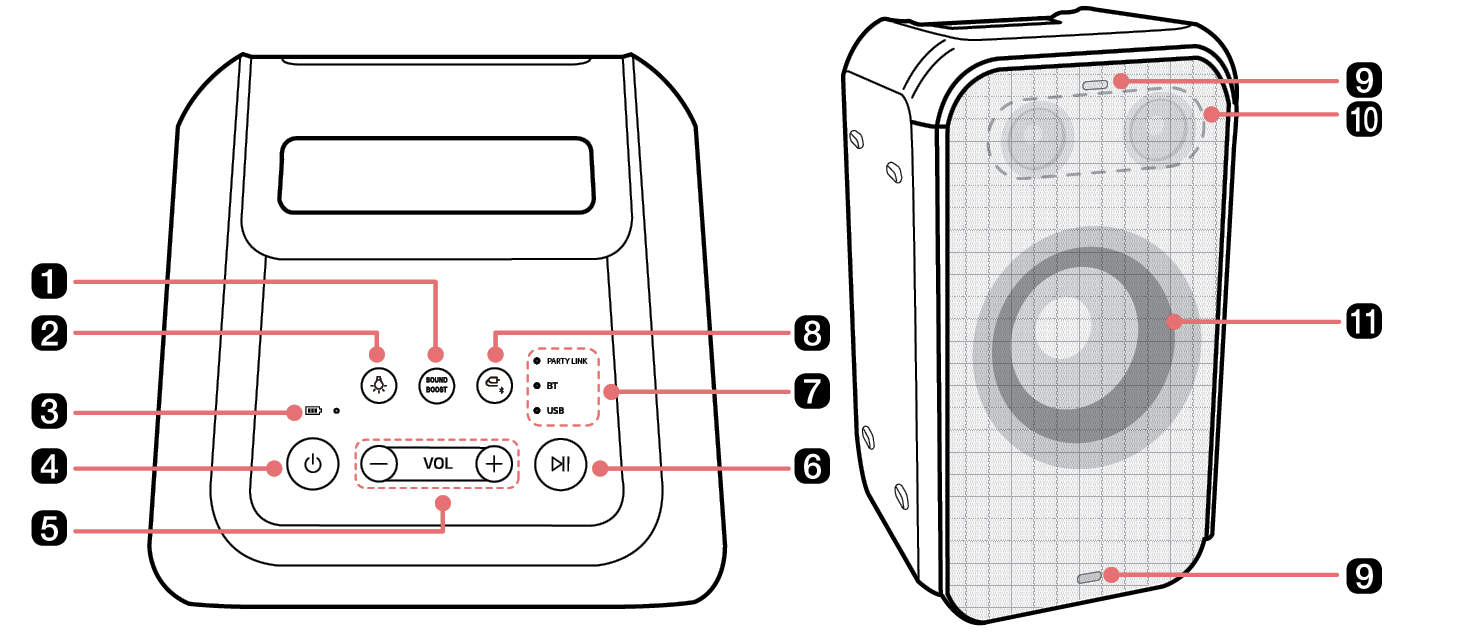
|
a |
SOUND BOOST Changes sound effect. ([ See “Setting Sound Effects” on page 25.) |
|
b |
Lighting Press the button to select the desired Woofer Lighting.
|
|
c |
Battery LED Please check the battery charging level and battery status. ([ See “Checking Battery Status” on page 11.) |
|
d |
Power It turns on/off the product.
|
|
e |
Volume It controls the volume level. |
|
f |
Play/Pause Press the button to operate the product.
|
|
g |
Function LED Indicates the input mode or Bluetooth connection status. |
|
h |
Function Press the button repeatedly to select the desired input mode or function.
|
|
i |
Flash Lighting Enjoy a flash light to the beat of the music. |
|
j |
Speaker (Tweeter) Tweeter plays accurate and clean high notes. |
|
k |
Speaker (Woofer) / Woofer Lighting Enjoy a powerful Bass sound and colourful light show to the beat of the music. |
|
|
|
> CAUTION |
|









