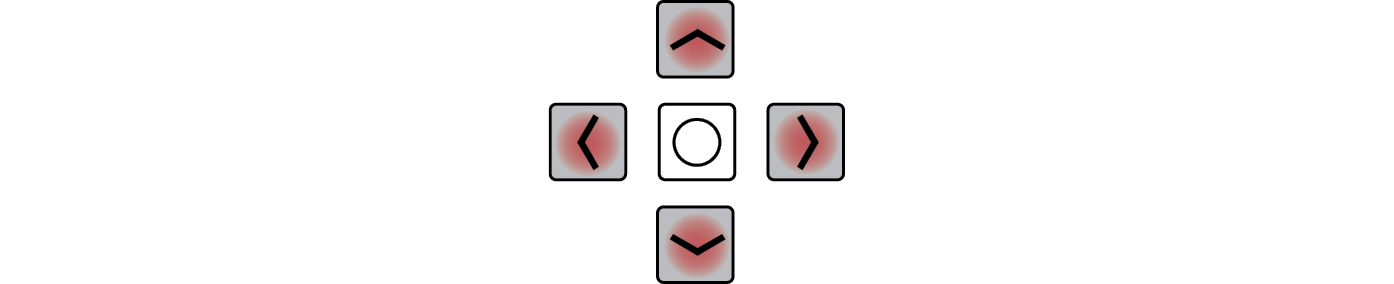Sound Bar Quick Guide
Exploring Remote Control
You can use the remote to control all functions of the product, from turning the power on/off to enabling cinematic sound.
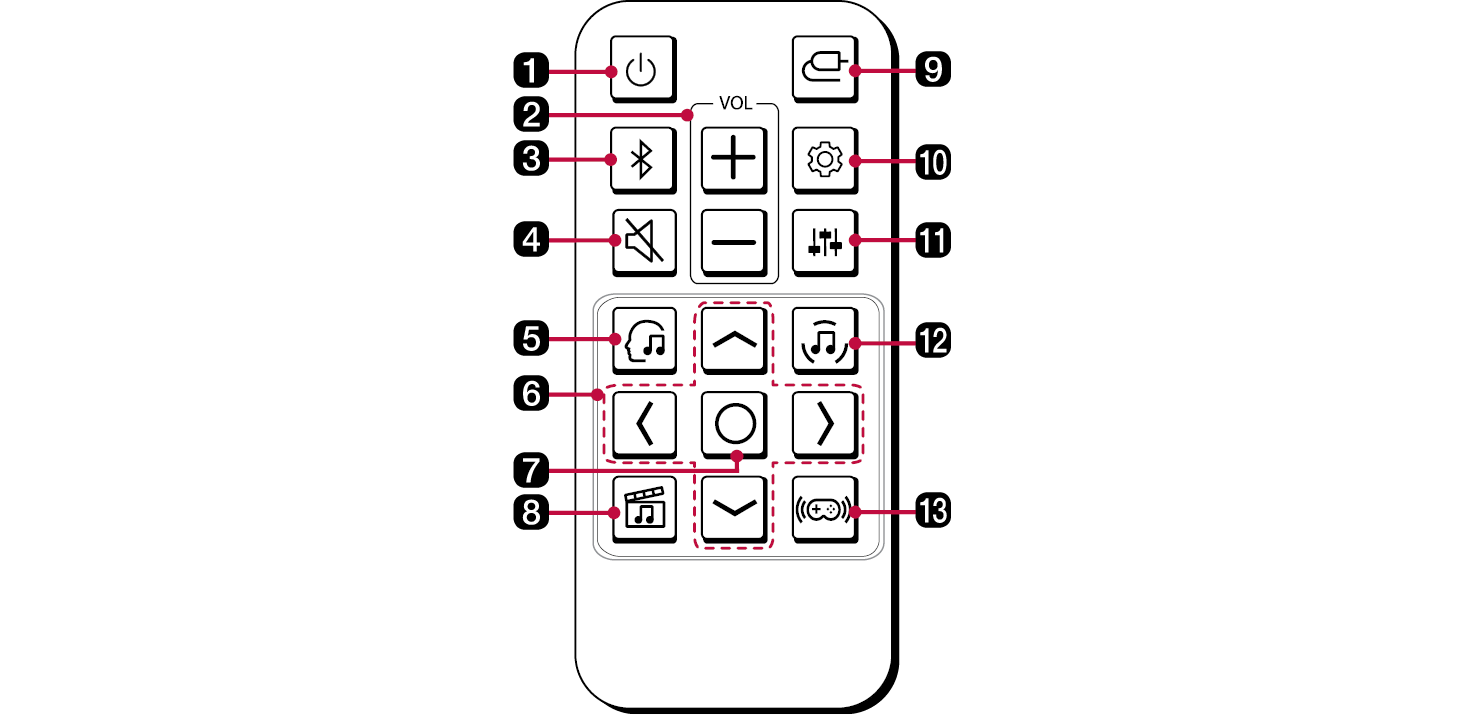
Replacement of Battery
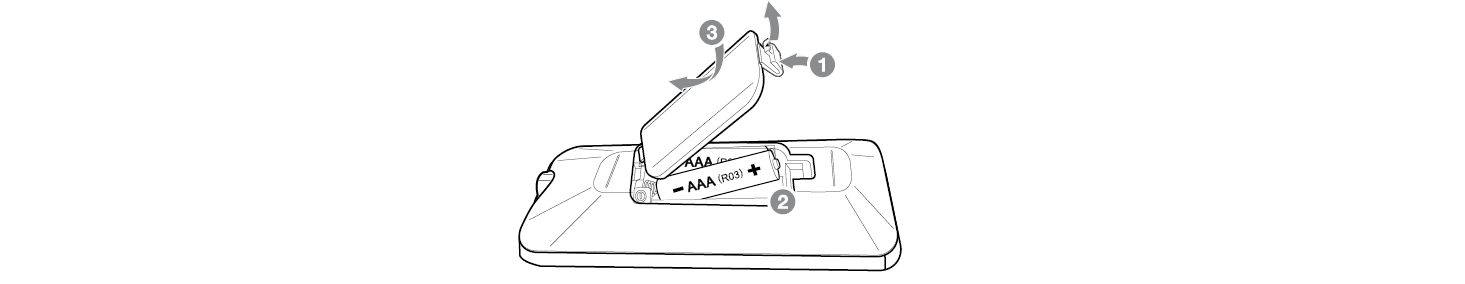
Use AAA 1.5V batteries. Replace the two batteries by inserting them into the remote control in accordance with the directions indicated.
- A Open the battery cover on the back of the remote control.
- B Insert the batteries with the + and – ends corresponding to the markings.
- C Close the battery cover.
Risk of fire or explosion if the battery is replaced by an incorrect type.
|
a |
Power Turns the product on/off. |
|
b |
VOL (Volume) Adjusts the sound volume. |
|
c |
Bluetooth pair It allows you to pair your Bluetooth device such as a smartphone to this product for three minutes. ([ See “Connecting via Bluetooth” on page 30.) |
|
d |
Mute This turns off the sound from the product. |
|
e |
AI Sound Pro Artificial intelligence selects the optimal sound settings to suit your content. |
|
f |
Up/Down/Left/Right These buttons are used to adjust the settings of the convenient functions.
Left/Right: To play the previous song, press Left button. To play the next song, press Right button. |
|
g |
Play/Pause To play or pause a song, press this button.
|
|
h |
Cinema Play content with 3D sound similar to a movie theater. |
|
i |
Function Press the button repeatedly to select the desired input mode or function. |
|
j |
Settings It allows you to adjust the settings of this product: AUTO POWER, NIGHT TIME, DISPLAY. Press Settings
|
|
k |
Sound Tuning This adjusts the sound level of the connected speaker. Press the Sound Tuning
|
|
l |
Standard You can enjoy optimised sound. |
|
m |
Game Optimised sound for game. |
Various settings for convenience