Sound Bar Quick Guide
Connecting to a USB Storage Device
Enjoy high-quality sound by connecting a USB storage device containing music files to the product.
Connecting the product to a USB storage device
- a Plug the USB storage device into the USB port on the back of the product.
- The product cannot play any devices connected via a USB storage device hub or a USB storage device cable.
- The product cannot be connected to any USB storage device, USB type MP3 player, or card reader that requires a separate device drive to be installed.
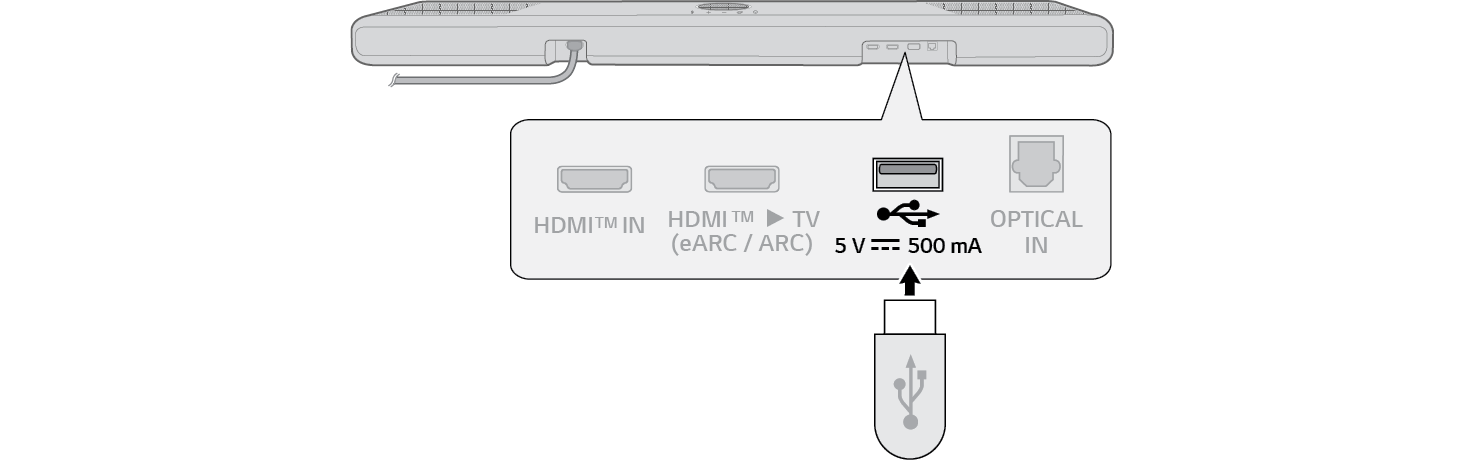

-
b Press the Function
 button repeatedly until LED1 lights up purple.
button repeatedly until LED1 lights up purple.
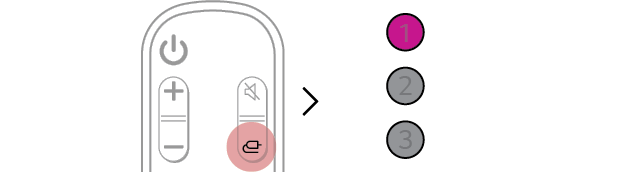

-
c Press the Play/Pause
 button on the remote control to enjoy the music.
button on the remote control to enjoy the music.
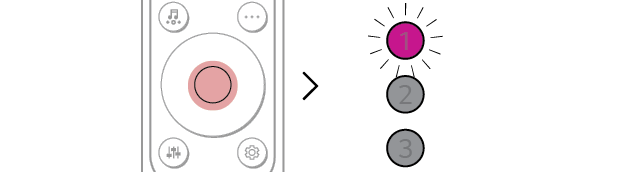
(Pause)
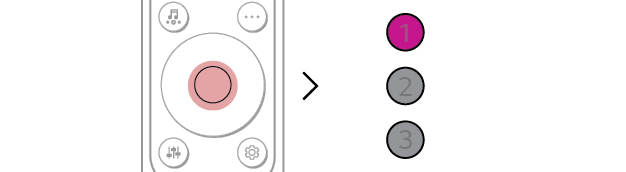
(Play)

|
|
|
|
|
USB storage devices supported
- MP3 player
- Flash MP3 player
- USB flash device
- USB 2.0
This product may not recognise some USB storage devices.
Playable file specifications
|
File extension |
Sampling frequency / Bitrate |
|
MP3 |
32 kHz - 48 kHz / 8 kbps - 320 kbps |
|
WMA |
32 kHz - 48 kHz / 56 kbps - 320 kbps |
|
AAC |
32 kHz - 48 kHz / 8 kbps - 320 kbps |
|
File extension |
Sampling frequency |
|
FLAC (16 bit/24 bit) |
32 kHz, 44.1 kHz, 48 kHz, 88.2 kHz, 96 kHz, 176.4 kHz, 192 kHz |
|
WAV (16 bit/24 bit) |
32 kHz, 44.1 kHz, 48 kHz, 88.2 kHz, 96 kHz, 176.4 kHz, 192 kHz |
- Number of playable files: Up to 2,000
- Maximum number of directories: Up to 200
- This product cannot play files protected by DRM (Digital Rights Management).
- This product cannot play video files from a USB storage device.
Mounting the Product to a Wall

