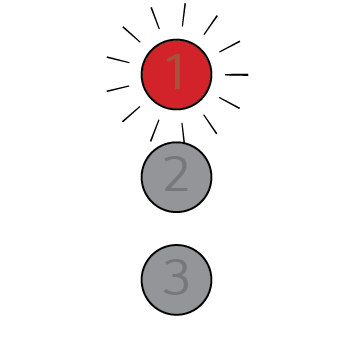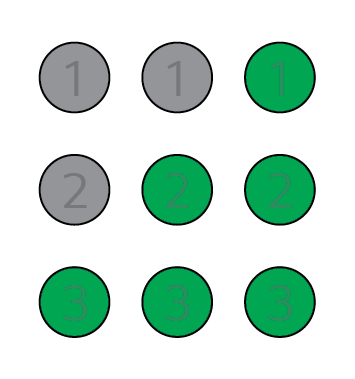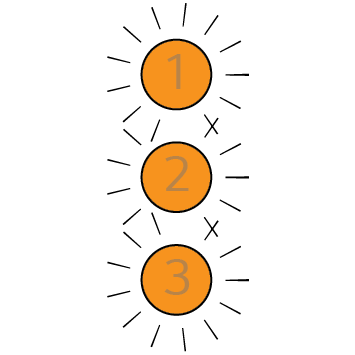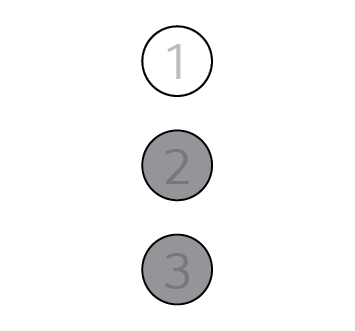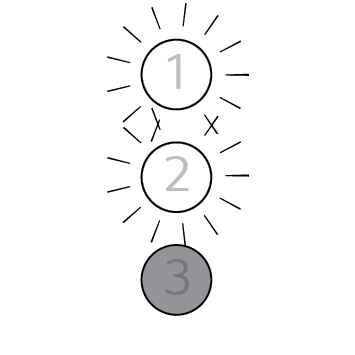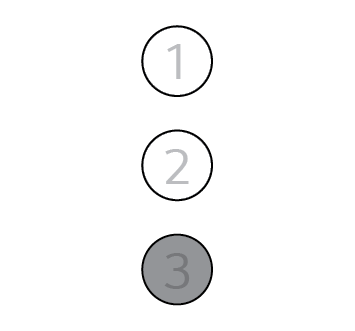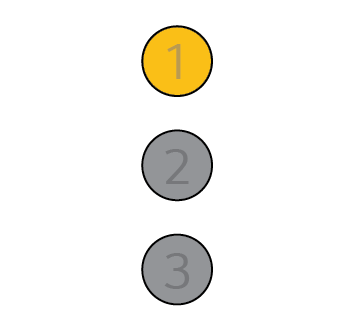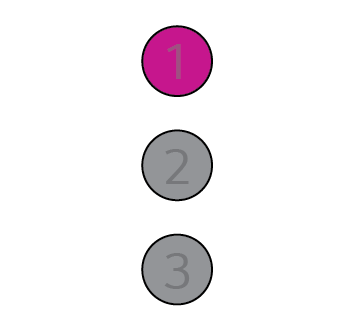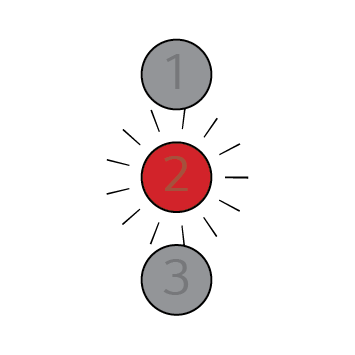Sound Bar Quick Guide
Front
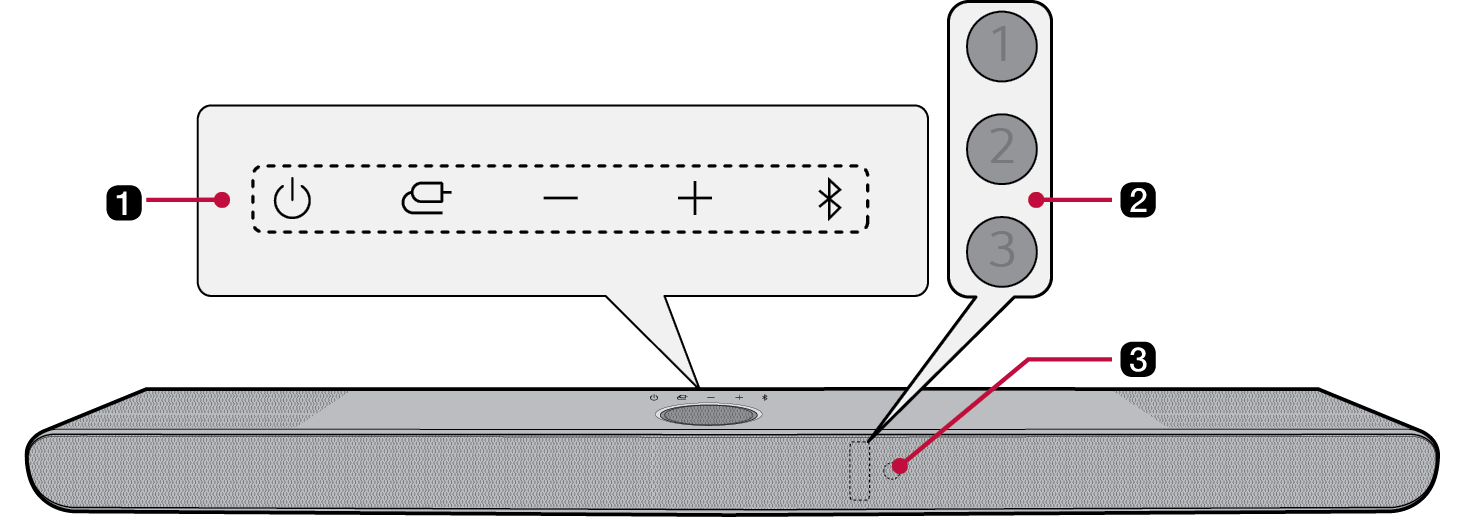
|
a |
Power This turns the product on/off. Function Press the button repeatedly to select the desired function or input mode.
Volume Adjusts the sound volume. Bluetooth pair It allows you to pair your Bluetooth device such as a smartphone to this product for three minutes. ([ See “Connecting via Bluetooth” on page 39.) |
|
b |
Status LED Options such as input mode and volume light up. ([ See “Status LED” on page 19.) |
|
c |
Remote Control Receiver This receives wireless signals from the remote control. |
|
|
|
|
|
|
|
On (White, Orange, Blue, Purple, Green, Yellow, Red, Golden yellow) |
|
|
Off |
|
|
Blink |
|
Power on / Power off |
|
|
|
LED1 blinks red. |
|
Volume control |
|
|
|
|
|
Mute |
|
|
|
All LEDs blink orange. |
|
Function |
|
|
|
OPTICAL/HDMI ARC LED1 lights up white. |
|
|
Bluetooth ready LED1 and LED2 blink white. |
|
|
Bluetooth LED1 and LED2 light up white. |
|
|
HDMI IN LED1 lights up golden yellow. |
|
|
USB LED1 lights up purple. |
|
The other button inputs |
|
|
|
LED2 blinks red once when you press the button: Sound Effects |