Sound Bar Quick Guide
Checking Battery Status
If you open the charging case, the battery status of the earbuds is displayed.
When the earbuds are not attached, the battery status of the charging case is displayed.
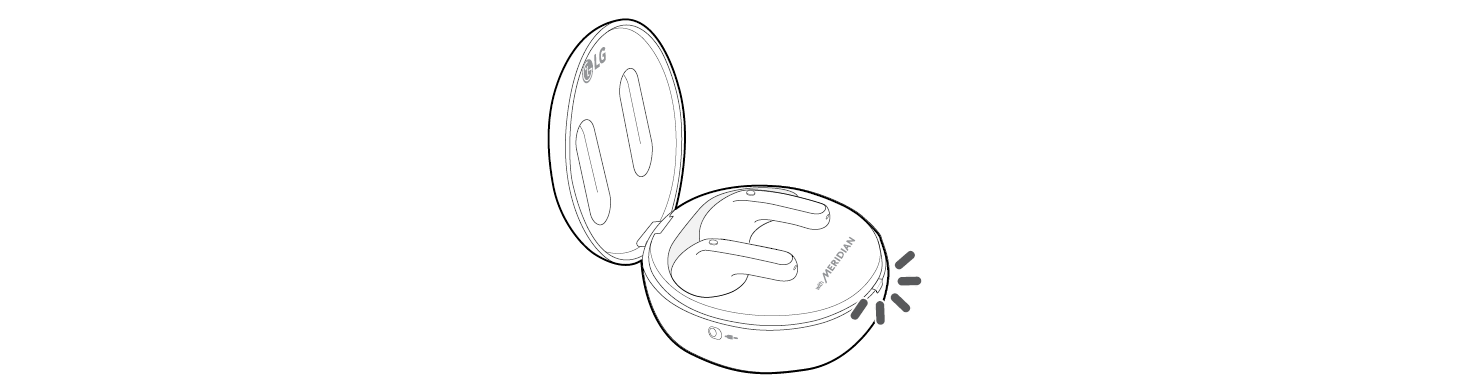

|
Battery status indicator |
Battery level state (charger not connected) / Charging status (charger connected) |
|
Red |
20% or less / Charging |
|
Yellow |
20% ~ 80% / - |
|
Green |
80% or higher / Fully charged |
|
|
|
|
|
Battery status indicator
|
Status |
Operation |
|
Bluetooth® search mode |
The blue battery status indicator blinks. |
|
Battery 20% or less |
The red battery status indicator turns on and off. |
|
Battery 20% ~ 80% |
The yellow battery status indicator turns on and off. |
|
Battery 80% or higher |
The green battery status indicator turns on and off. |
|
When a charging error occurs |
The red battery status indicator blinks. |
|
While battery is charged (charger connected) |
The red battery status indicator turns on. |
|
Battery charging completed (charger connected) |
The green battery status indicator turns on. |
Connecting to the Bluetooth App

