Sound Bar Quick Guide
Connecting with an Optical Cable
Connect the TV and external device (game console, DVD player, etc.) with an optical cable and enjoy a deep and rich sound.
Connecting an external device via optical cable
- a Use the optical cable to connect the OPTICAL IN terminal on the back of the product to the OPTICAL OUT terminal of your external device (ex. TV, Blu-ray player) as shown in the picture.
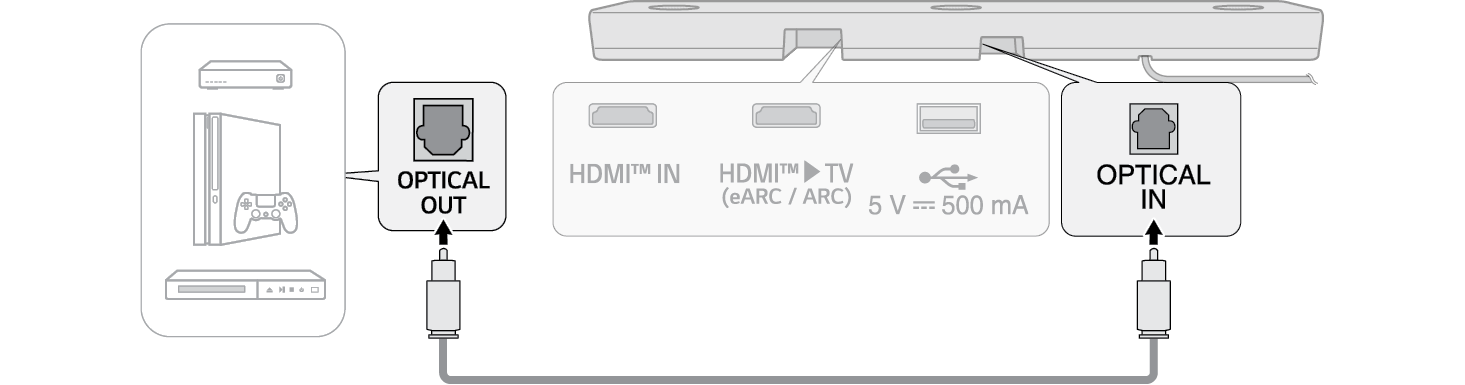

-
b Press the Function
 button repeatedly until “OPT/HDMI ARC” appears on the status display.
button repeatedly until “OPT/HDMI ARC” appears on the status display.


- c When the external device is properly connected to the product, “OPT” will appear on the status display.
Using the Product as an Audio System