Sound Bar Quick Guide
Using the LG Sound Bar app
Controlling device functions
Run the LG Sound Bar app. You can easily set [Sound Effect] and [Night Time] and adjust the level of each speaker without a remote control.
Tap the Settings button on the first screen to change the settings of the sound bar.
button on the first screen to change the settings of the sound bar.


Using AI Room Calibration
This technology allows you to analyse the sound coming from the product and fine-tune the audio settings. Please note that, when you start AI Room Calibration, the product may make a louder sound than expected.
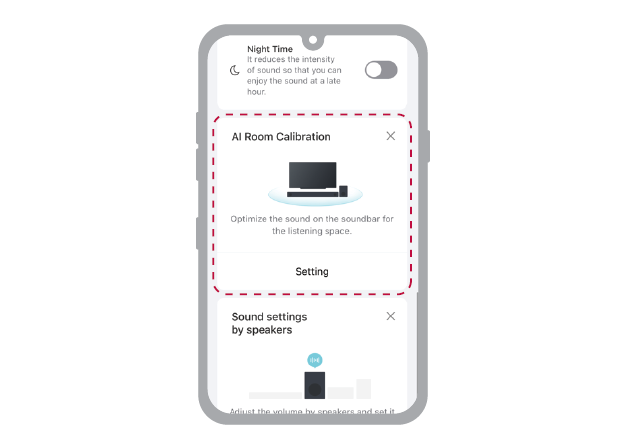

|
|
|
|
|
Please check the following first.
- Be aware that some features, specifications, applications, services and/or content (“Features”) may not be available in some countries. The Features may vary by country and are subject to change without notice. The Features may not be available in some languages. Please refer to lg.com for service status by country.

