Sound Bar Quick Guide
Works with Apple AirPlay
This product allow you to listen to the music from your iOS device through AirPlay.
|
|
|
|
|
Wi-Fi network setting with iOS device
-
a Turn on the product by pressing the Power
 button.
button. - b On your iOS device, select the Settings and then Wi-Fi.
- c Select “LG_Speaker_SC9S_XXXX” on the SET UP NEW AIRPLAY SPEAKER.
- d Make sure your home router is selected. In this step, you can change the product’s name of your choice and also you can set up a password. After completing the settings, select the Next.
- e Select Done.
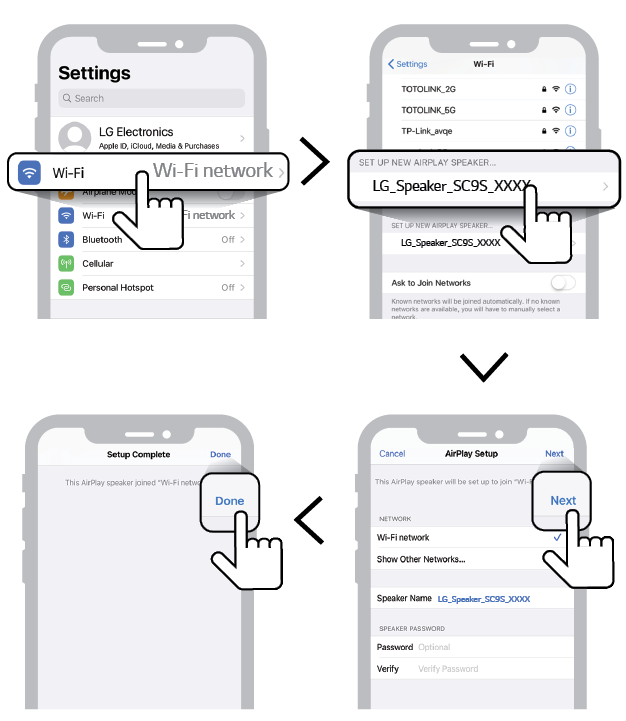

Stream music through AirPlay
From the Control Centre:
- a Open the Control Centre on your iOS device.
-
b Tap AirPlay (
 ).
). - c Choose your product to listen to music. You can choose one or more AirPlay 2 -enabled speakers.
From a music player app:
- a Open a music player app.
-
b Tap AirPlay (
 ).
). - c Choose your product to listen to music. You can choose one or more AirPlay 2 -enabled speakers.
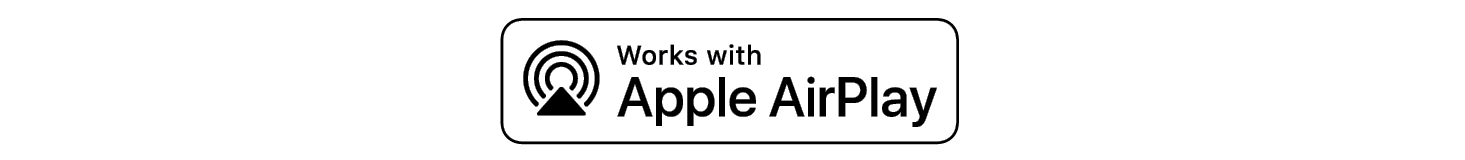
Apple®, AirPlay®, iPad®, iPad Air®, iPad Pro® and iPhone® are trademarks of Apple Inc., registered in the U.S. and other countries.
Use of the Works with Apple badge means that an accessory has been designed to work specifically with the technology identified in the badge and has been certified by the developer to meet Apple performance standards.
To control this AirPlay 2–enabled speaker, iOS 11.4 or later is required.

