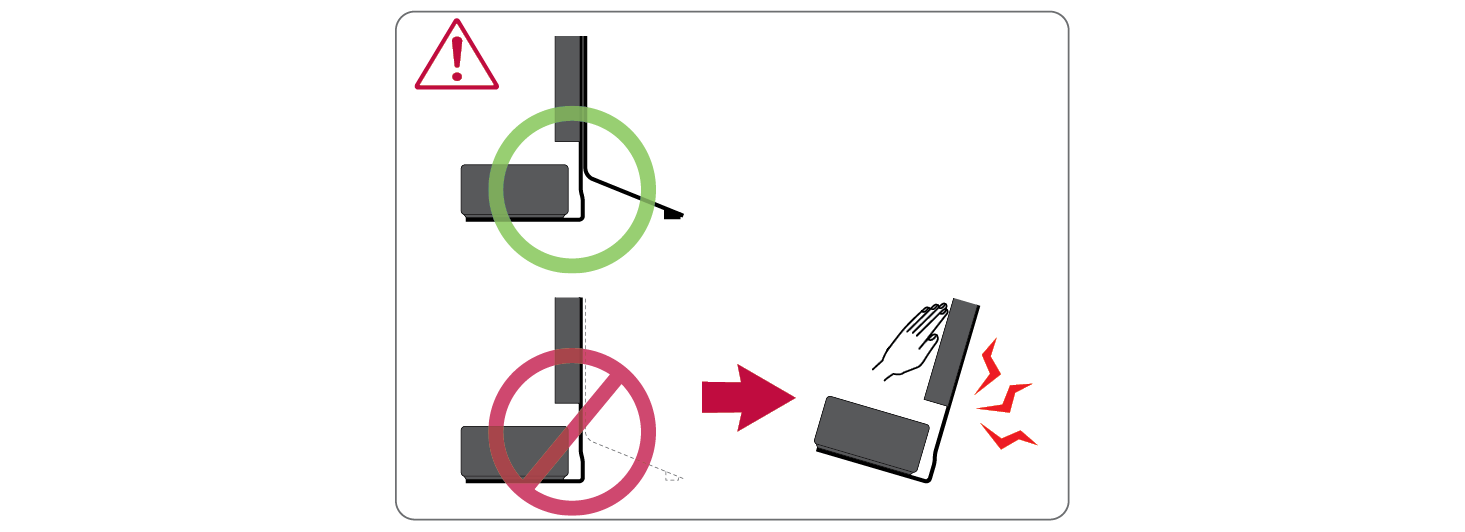Sound Bar Quick Guide
Standing the Sound bar with the TV
|
|
|
> Caution |
|
- a Attach the TV synergy rear bracket on the TV synergy front bracket using four screws b. When attaching, insert the guide bosses into the holes on the TV synergy rear bracket and take out the power cable of the TV through the half hole on the rear bracket. Also, take out the cables connected to the sound bar through the hole on the rear bracket.
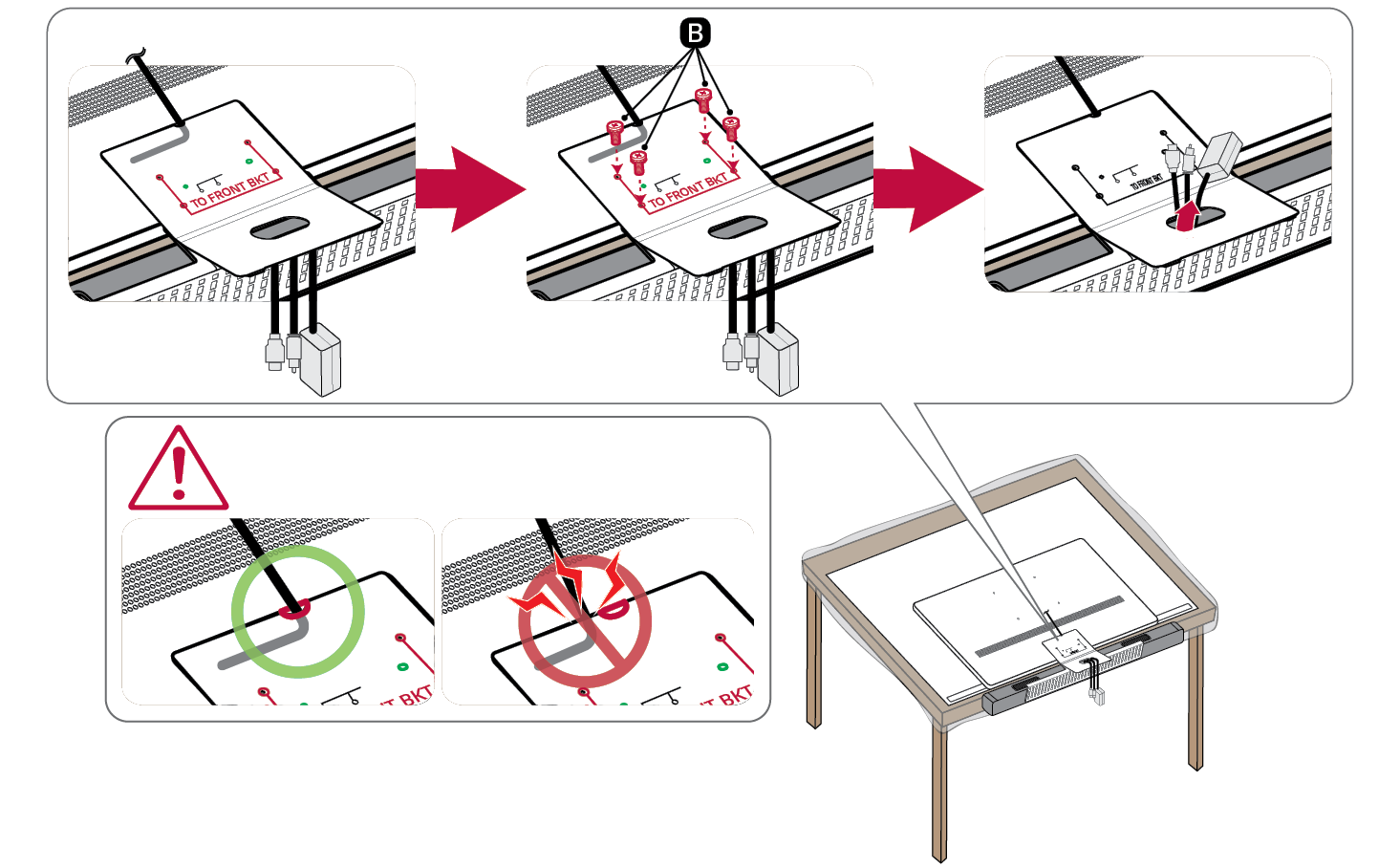

- b Connect the cables connected to the sound bar to the TV. And then stand the TV and place it where you want.
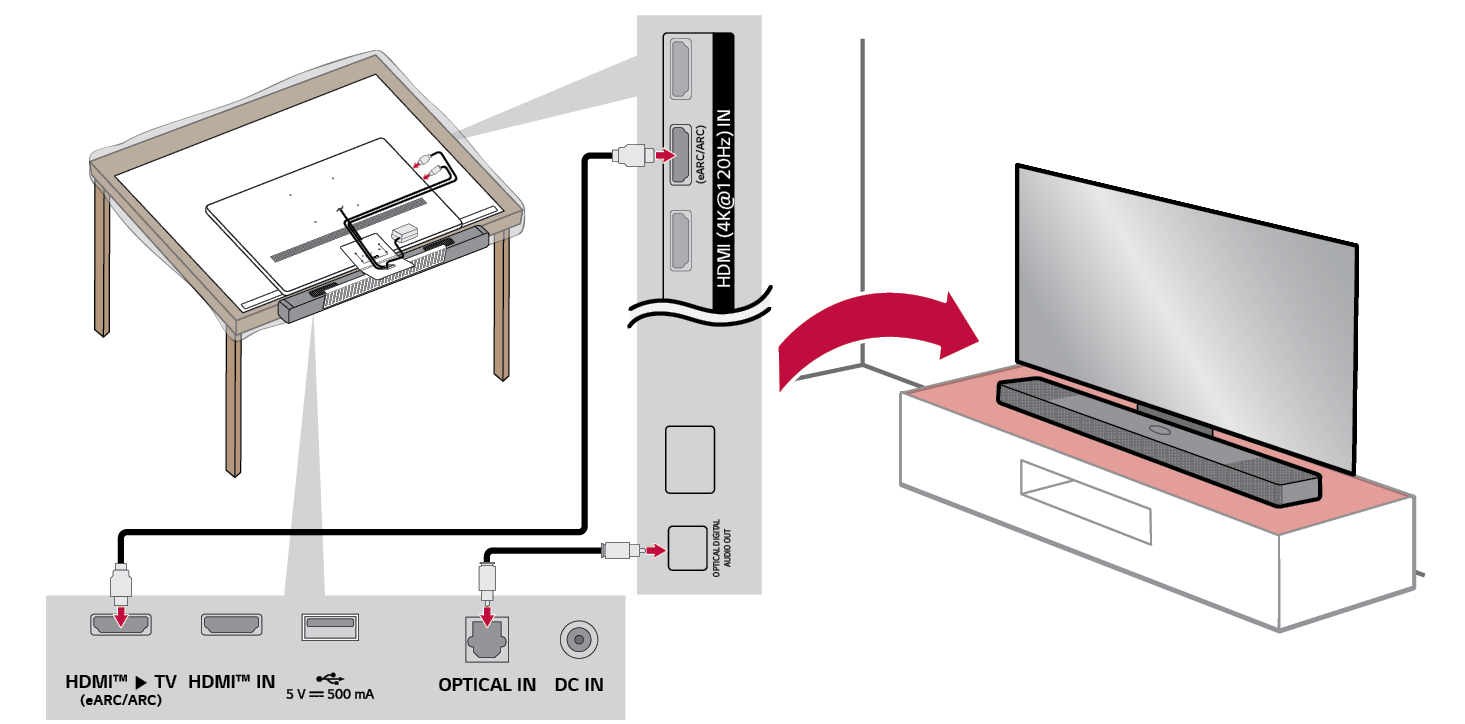

|
|
|
|
|