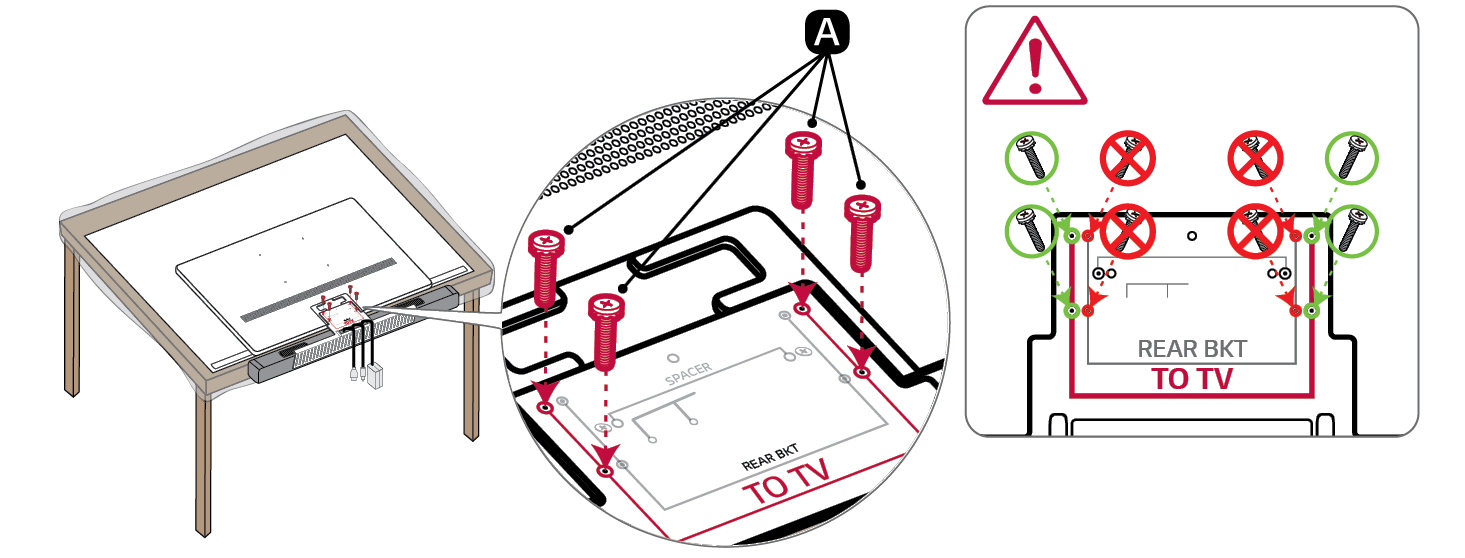Sound Bar Quick Guide
Preassembly
- a Attach the spacer that fits your TV to the TV synergy front bracket using two screws b. When attaching, insert the guide bosses of the spacer into the holes on the TV synergy front bracket.
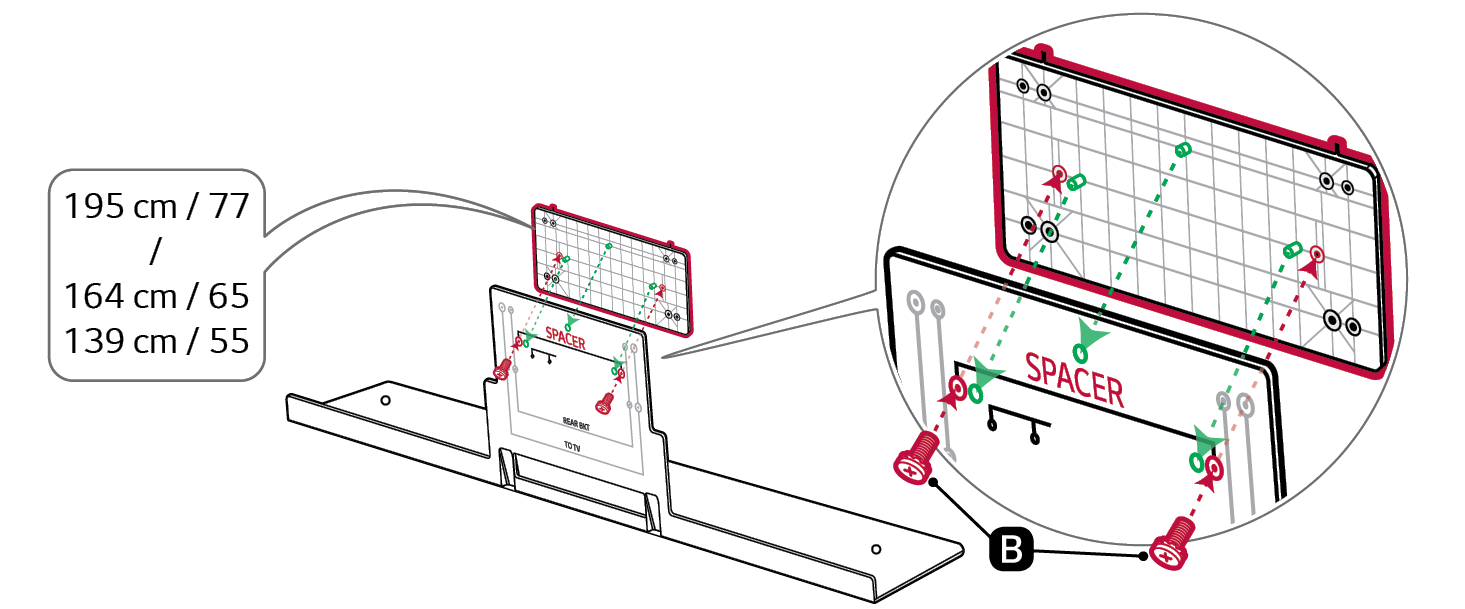

- b Turn the sound bar upside down and connect the cables to the sound bar through the hole on the TV synergy front bracket. Connecting a USB extension cable helps you to use a USB easily. And then fix the spacer-attached TV synergy front bracket to the bottom of the sound bar with two screws b.
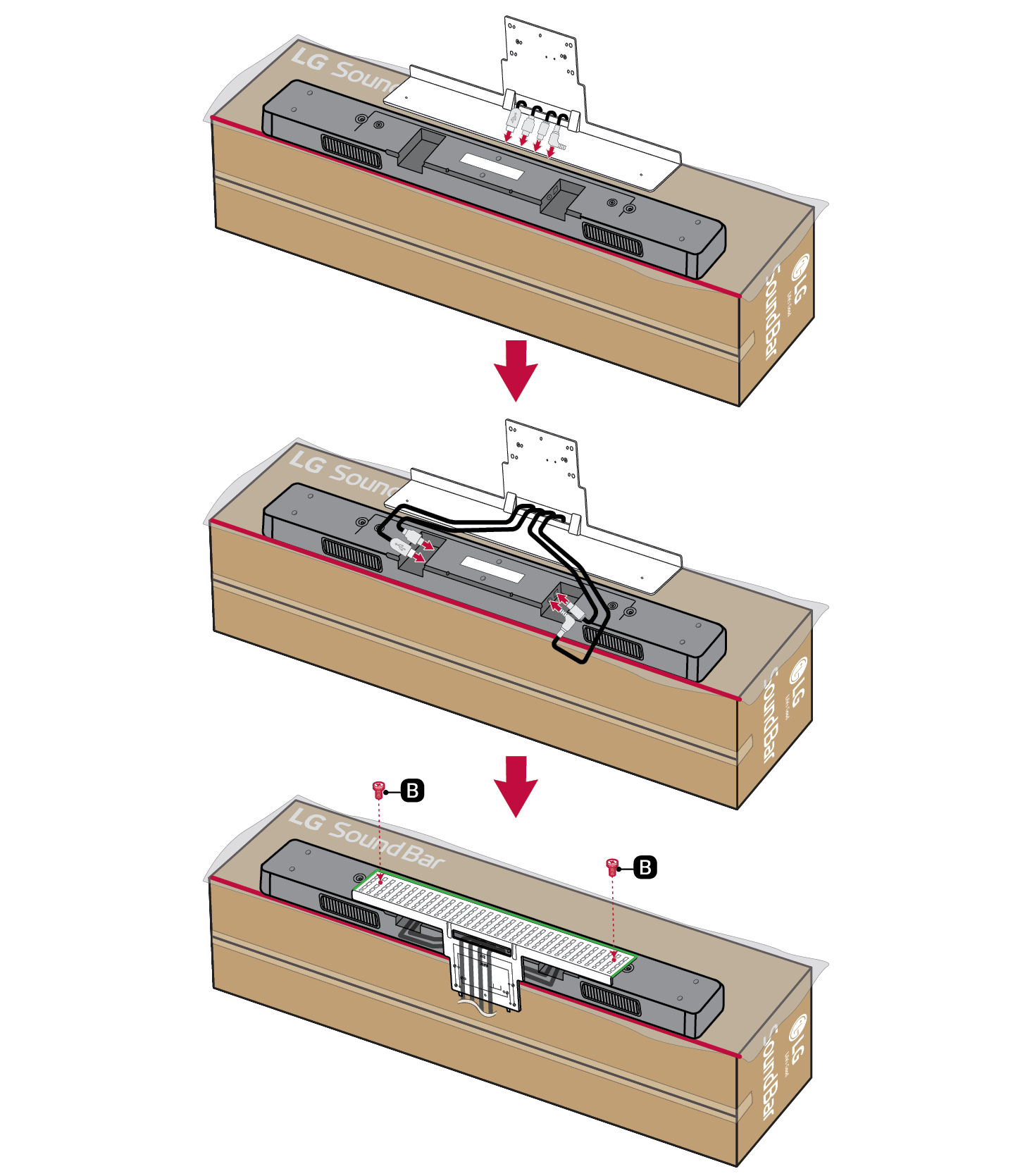

- c Put the sound bar attached TV synergy front bracket on the back of the TV. At this time, insert the hooks of the bracket into the holes on the TV.
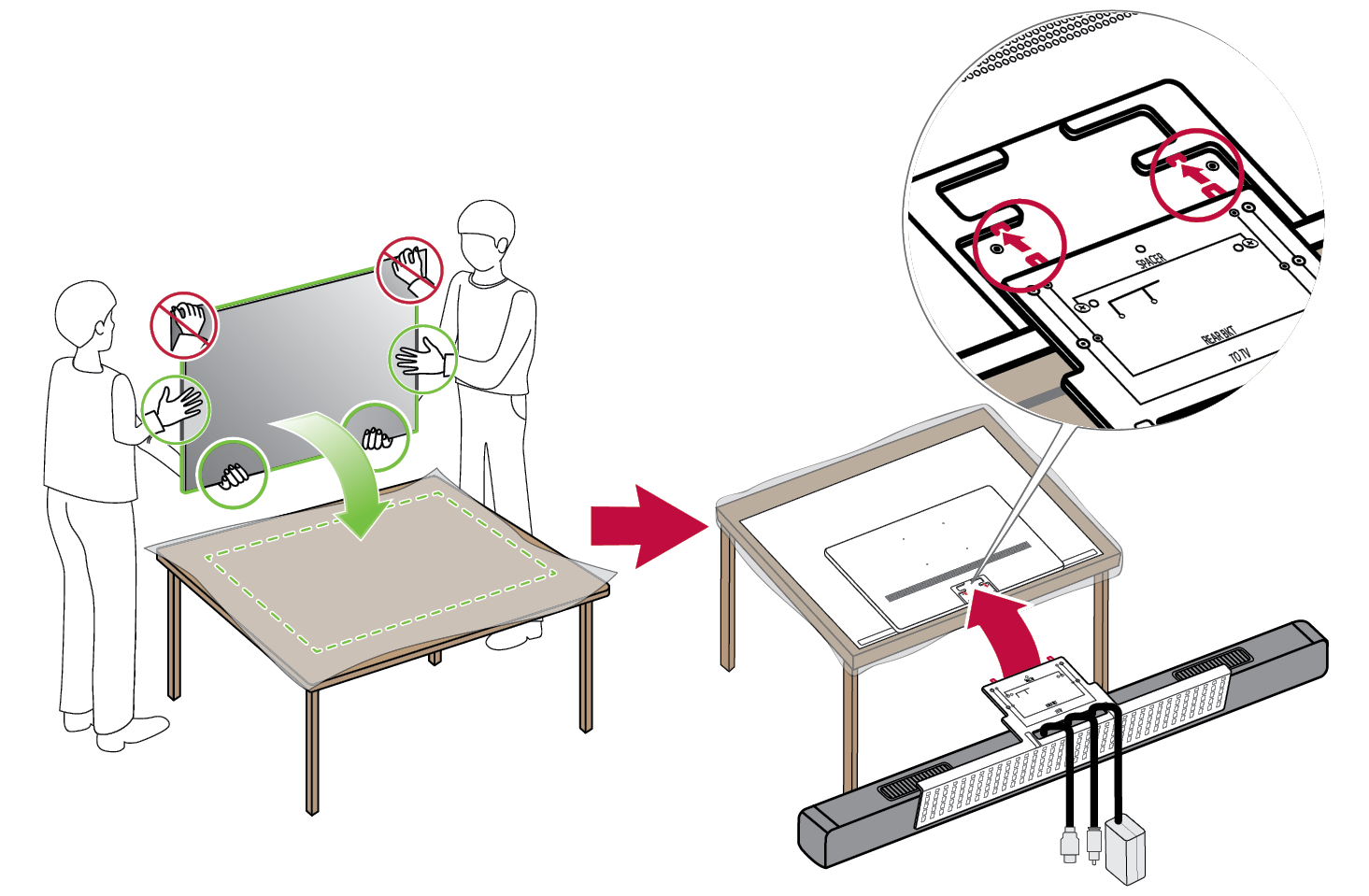

- d Fix the bracket to the TV firmly with four screws a. The inner screw holes (REAR BKT) are for fixing the rear bracket. Do not screw in this step.