Sound Bar Quick Guide
Connecting with two smartphones
Pairing (Connecting) Multiple Phones
- a Connect the product and a smartphone first. ([ See “Connecting Smartphone to the Speaker via Bluetooth” on page 12.)
-
b Press and hold the Function
 button on the product for 2 seconds. The BT LED blinks for 60 seconds.
button on the product for 2 seconds. The BT LED blinks for 60 seconds.
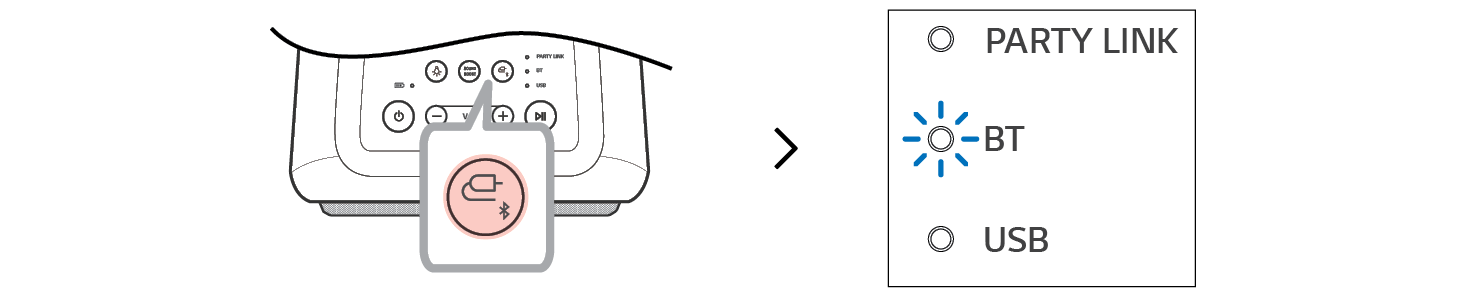

- c Connect an additional smartphone to the product within 60 seconds. ([ See “Connecting Smartphone to the Speaker via Bluetooth” on page 12.)
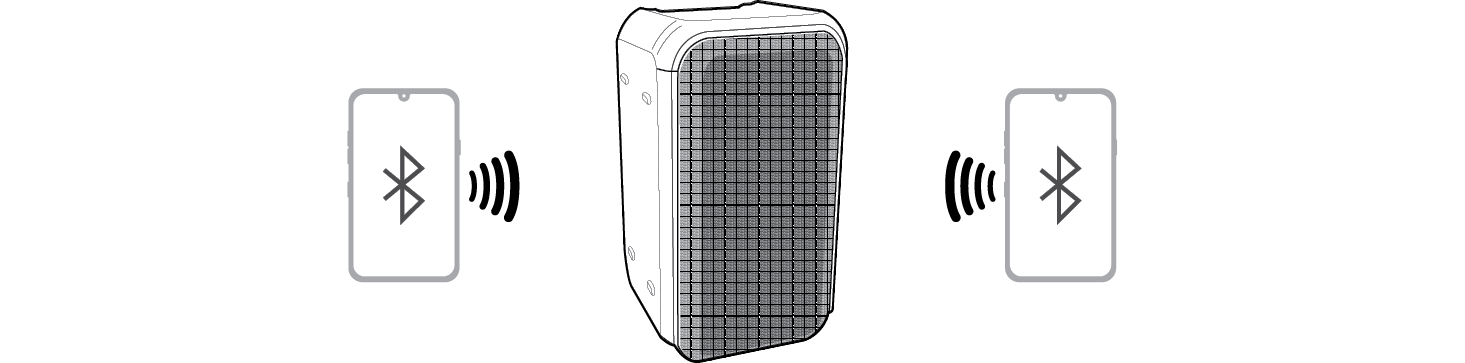

- d When two smartphones and the product are connected, the BT LED turns on.
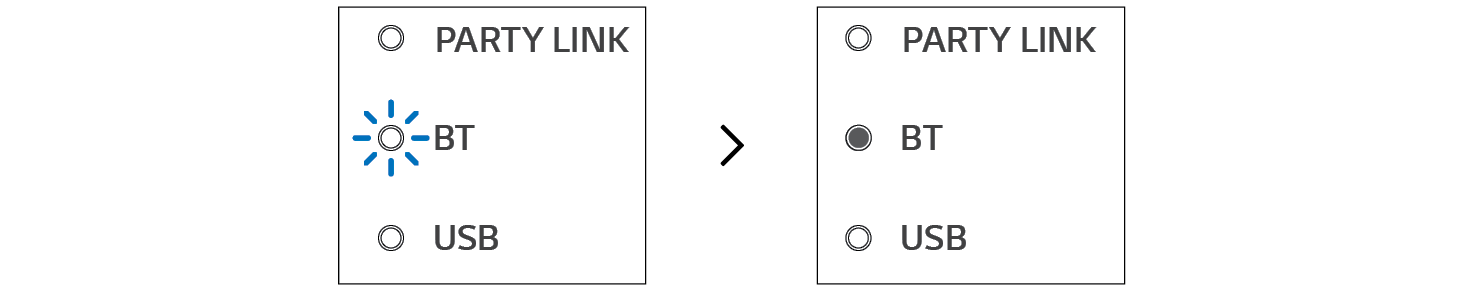

|
|
|
|
|
Connecting to the LG XBOOM App

