Sound Bar Quick Guide
Connecting the product to a USB storage device
You can enjoy sound by connecting a USB storage device with music files to the product.
- a Open the back cover of the product and plug the USB storage device into the USB terminal.
- The product cannot play any devices connected with a USB storage device hub or a USB storage device cable.
- The product cannot be connected to a USB storage device, USB type MP3 player or card reader that requires a separate device drive to be installed.
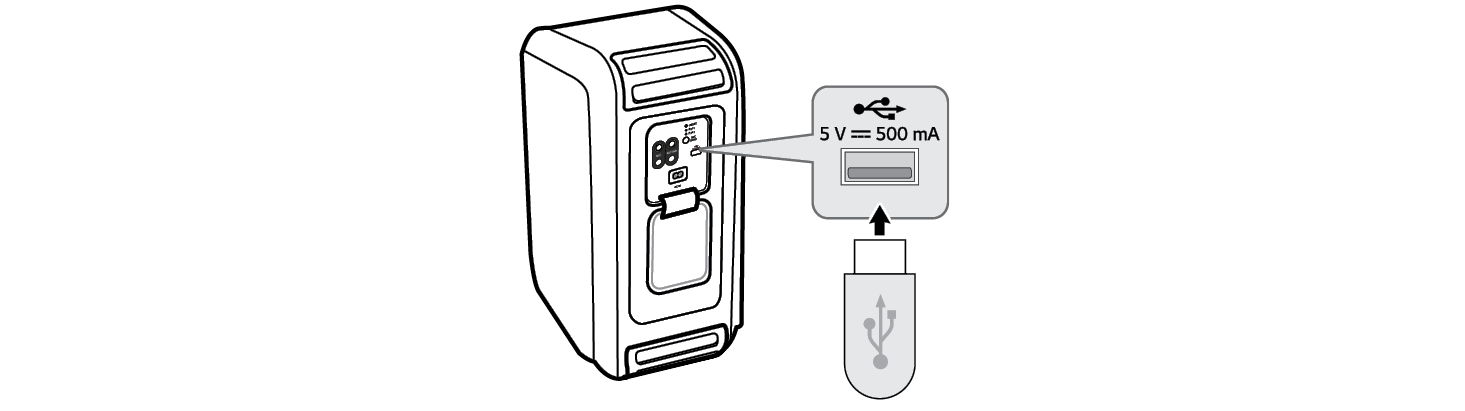

-
b Press the Power
 button to turn on the product.
button to turn on the product. -
c Press the Function
 button on the product repeatedly to select the USB function. The USB LED will turn on.
button on the product repeatedly to select the USB function. The USB LED will turn on.


-
d Press the Play/Pause
 button to enjoy the music.
button to enjoy the music.
|
|
|
|
|
USB storage devices supported
- USB flash device
- USB 2.0
This product may not recognise some USB storage devices.
Playable file specifications
|
File extension |
Sampling frequency / Bitrate |
|
MP3 |
32 kHz - 48 kHz / 8 kbps - 320 kbps |
|
WMA |
32 kHz - 48 kHz / 56 kbps - 128 kbps |
- Number of playable files: Up to 2,000
- Maximum number of directories: Up to 200
- This product cannot play files protected by DRM (Digital Rights Management).
- This product cannot play video files from a USB storage device.
Additional Functions

